Profile View
Description: The section editing function allows the user to display the point cloud data of any rectangular area in the main window in the section window, which is convenient for the user to view, measure, and modify the class.
The use of LiDAR data to produce high-precision terrain products requires manual inspection of the results of automatic classification. In this case, profile viewing tools are required. LiDAR360 provides profile view function starting from V5.0 version, which can complete classification inspection more efficiently.
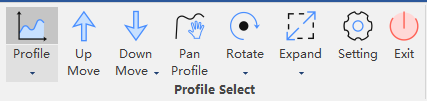
Profile and Measurement Tools
When the profile is turned on, the point cloud window does not support the measurement function. The profile window supports single-point selection, multi-point selection, length measurement, angle measurement, slope measurement, and height measurement.
Section Window and Strip Alignment
In the track stitching function, we need to view the data position difference between different flight belts caused by the set-up angle error in the profile window.
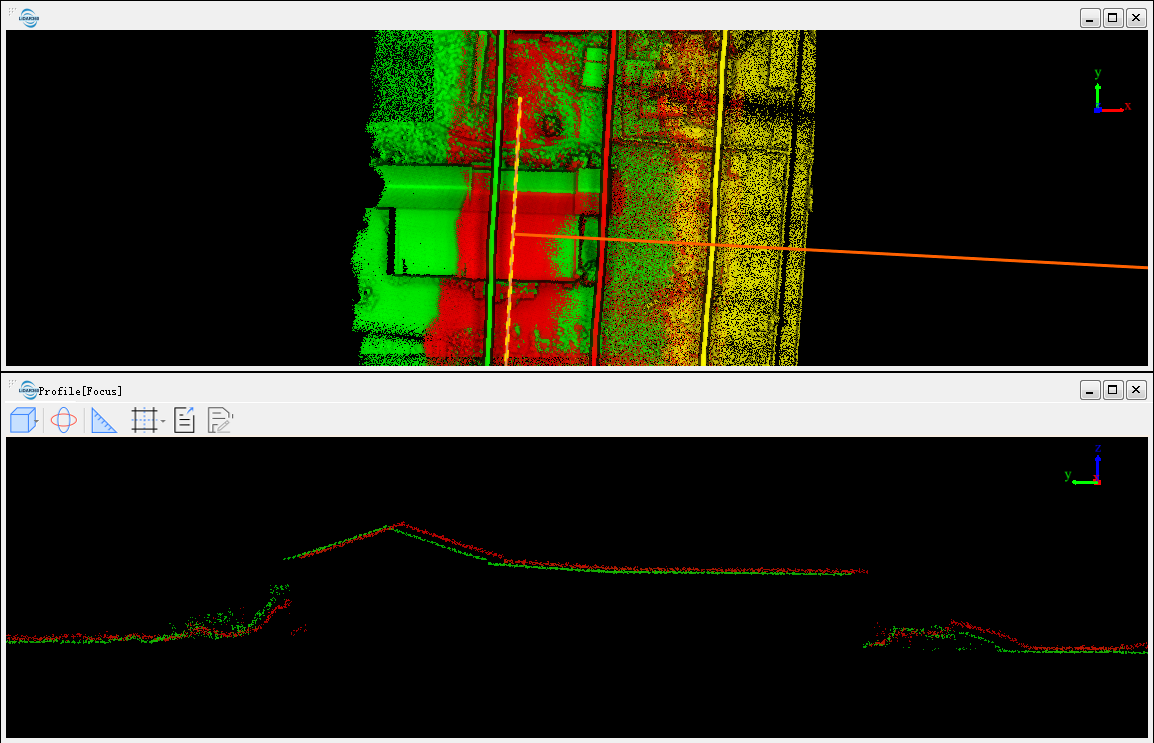
The above picture can clearly see the relative position of the point cloud before splicing.
During the splicing process, you can view the splicing effect of different parameters in real time through the section window:
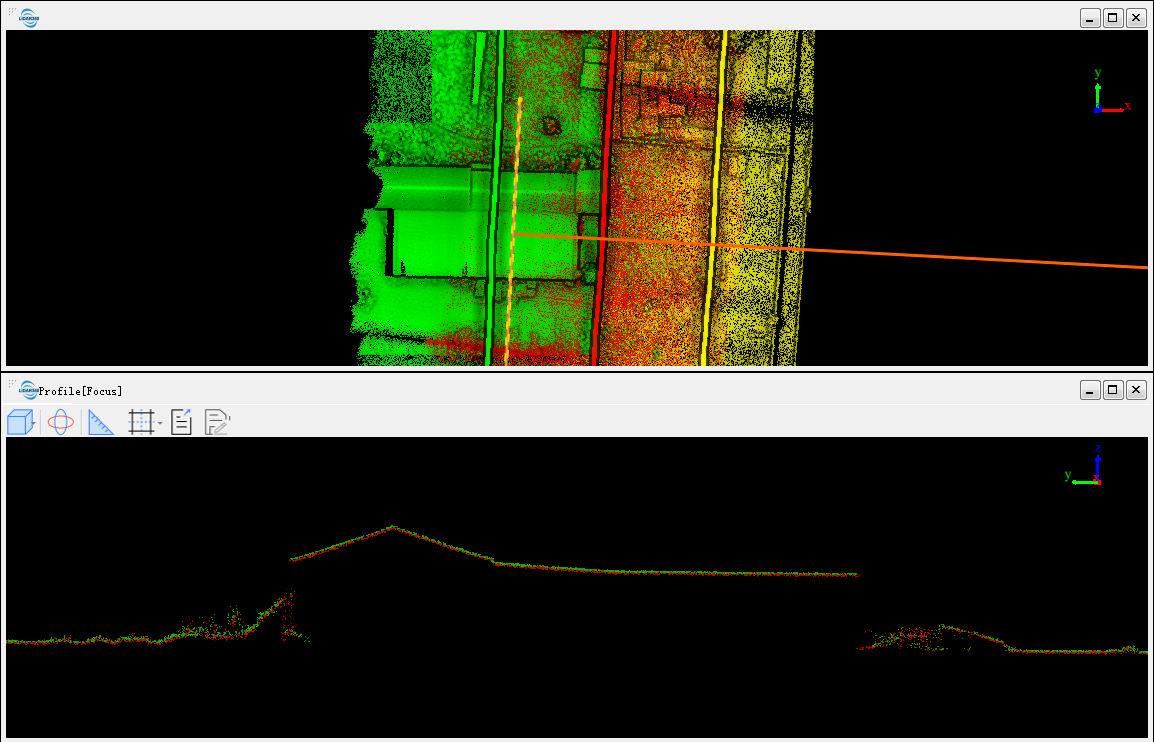
After ensuring that it is correct, the point cloud can be transformed according to the current parameters and written directly to the disk.
Profile View and Strip Alignment
The measurement tools of the profile window can also assist in the error estimation of the pitch, roll and heading angles in Strip Alignment function. Please refer to Strip Alignment for more details.
Profile View and ALS Editor
When the ALS Editor toolbar is opened, the host window will be set to 2D view. The Profile tool can help to check whether the seed points positions are accurate in 3D. Please refer to ALS Editor for more details.
Note: ALS Editor has its own profile tools.
Profile View and TLS Editor
When the TLS Editor toolbar is opened, the host window will be set to 2D view. The Profile tool can help to check whether the seed points positions are accurate in 3D. Please refer to TLS Editor for more details.
Note: TLS Editor has its own profile tools.