Building Models List
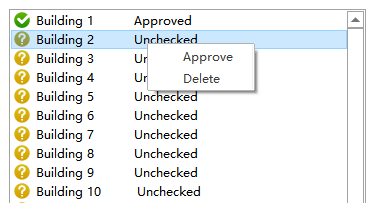
Select
Left-click to select the building model in the list that you want to edit, and the editing viewer will turn to the position of the selected building model object.
Delete
Right-click on the building model list item, and left-click to select delete. It will remove the building model list item from the building list and remove the corresponding building model from the editing viewer.
Check
Right-click on the building model list and select "Checked". The corresponding building model item will display "Approve" as the suffix, and the icon in front of the list item will turn green with a check mark. The viewer will automatically jump to the next item, and the editing window would also jump to the position of the next building model.
Recompute
Right-click on building list,the list of building construction parameters will pop up. After adjusting the parameters, re-fit the new building.