Generate Tree Model
Functional Overview
The real tree model is constructed based on the results of segmentation or attribute editing. It can provide a more intuitive and real model display form for the attribute information, and quickly check and browse the segmentation results. At the same time, the high-precision and high-fidelity tree model enhances the sense of reality and immersion for the digital city, woodland and other scenes.
Usage
Click ALS/TLS Forest > Generate Tree Model.
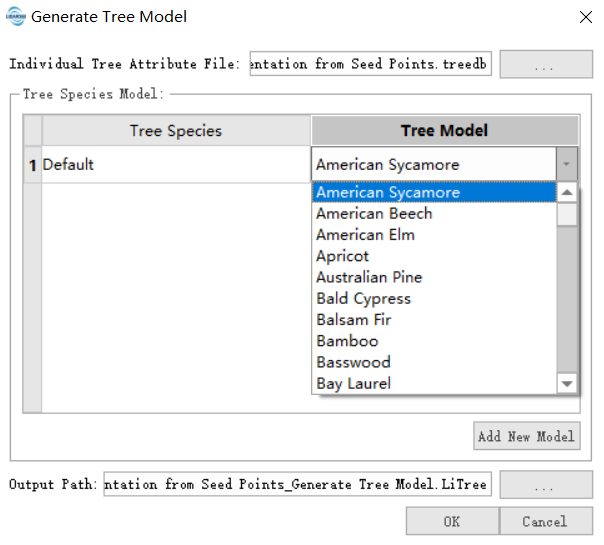
Parameters Settings
- Individual Tree Attribute File: The input file is the point cloud individual tree attribute file. The individual tree attribute file format can refer to the individual tree segmentation result file; The individual tree attributes file can also come from the individual tree attributes file with the tree species information after the Tree Species Marker.
- Tree Species Model: According to the tree species information contained in the selection file, select the tree model that shows the tree species in the tree model drop-down box.
- Add New Model: Add the tree model as required, set the model corresponding to the perspective display picture and close shot model object, tree model management reference option Settings in the forest Settings page of the tree model settings
- Output Path: Output path, set the storage path corresponding to the generated tree modeling file, and generate a folder with the same name in this path to save the resource file used by the tree modeling file. When we are copying the tree model file, copy the resource folder with the same name.