Run Existing Regression Model
Summary
This tool estimates forest metrics using any available regression models (Linear Regression, Support Vector Machine, Fast Artificial Neural Network and Random Forest Regression).
Usage
Navigate to ALS Forest > Regression Analysis > Run Existing Regression Model.
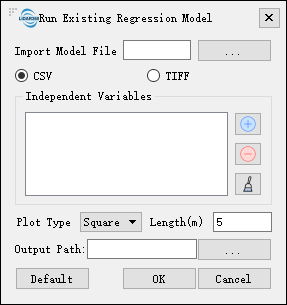
Insert Model File
Select a regression model file (*.model) generated by the regression analysis tools, including linear regression, support vector machines, fast artificial neural network, or random forest, etc.
Insert Independent Variables
Inserted file should be in CSV or TIF format. CSV files must have attributes of X, Y, XSize, and YSize. Each attribute will be added into the list as a independent variable. Only one CSV file can be added; while several TIF files can be added. Each TIF will be added to the list as a independent variable with its file name. The number of independent variables must be the same as the number of independent variables in the model selected. (To learn more about each independent variable, please refer to Elevation Metrics, Intensity Metrics, Canopy Cover, Leaf Area Index, and Gap Fraction)
Setting
- Plot Type: This parameter defines the plot type. Users can choose that according to the survey in the sample data.
- Square (default): The plot is in square shape.
- Circle: The plot is in circle shape.
- Length (meters): When the plot type is square, set the length of the plot.
Radius (meters):When the plot type is circle, set the radius of the plot.
Output Path: Select the path for the output files. The software will generate two files, "Regression Predict.tif" file and "Regression Predict.html" report, after succeeding to predict. The TIF file is the result of prediction.
Note: the number of inserted independent variable must be the same as the number of independent variables in the inserted model. Otherwise, it will lead to failing to predict or large residuals.