Cross Selection
Brief: Cross select partial point cloud using ROI. The boundary and the rotation angles of the ROI can be entered in the user-interface, or interactively changed by using the mouse. This function can be used for flood analysis and other applications.
Steps
- Click this button to open the dialog shown below:
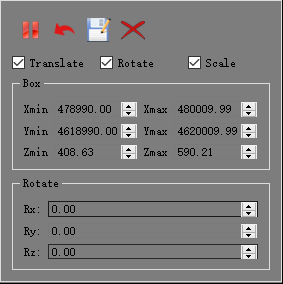
- The buttons of translation, rotation, and scale ratio control the translation, rotation, and scale ratio of the ROI.
- Click button
 to stop the editing of the ROI and return to the normal interactive user-interface.
to stop the editing of the ROI and return to the normal interactive user-interface. - Click button
 to reset ROI.
to reset ROI. - Click button
 to export point cloud inside the ROI to a new LiData File.
to export point cloud inside the ROI to a new LiData File. - Click button
to exit cross selection.
The whole display effect is shown below. Drag any face of the ROI to translate it. And the dragged face will be highlighted. Drag the red, green, or blue track circle to rotate the ROI about the X, Y, or Z axis. The dragged track circle will be highlighted. Drag the green square to rescale the ROI. The dragged square will be highlighted.
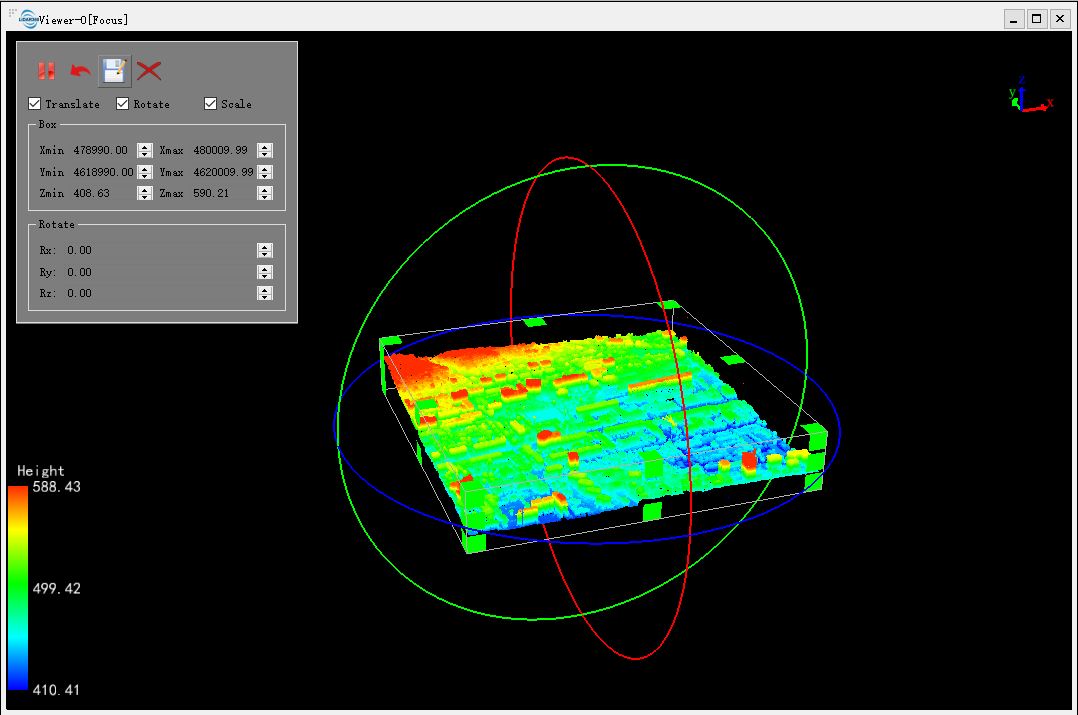
Settings
- Hot Key: Not applicable.
- Prerequisite: Current viewer contains point cloud.
- Translation: Switch of using mouse to translate the ROI.
- Scale: Switch of using mouse to rescale the ROI.
- Rotation: Switch of using mouse to rotate the ROI.
- Boundary of ROI: Precisely control the max. and min. value in X, Y, and Z direction of the ROI.
- Rotation angles of ROI: Control the rotation angles of the ROI in X, Y, and Z axis.
Note: This function is for all point clouds in the current viewer.