Individual Tree Report
Functional Overview
This function is based on the result file of individual tree segmentation, extracts the image of individual tree point cloud from the point cloud with individual tree segmentation, and displays the image of individual tree point cloud and individual tree attribute information to the user in the form of html report, which is convenient for users to quickly check and archive the result of individual tree segmentation.
Usage
Click TLS Forest > Individual Tree Report.
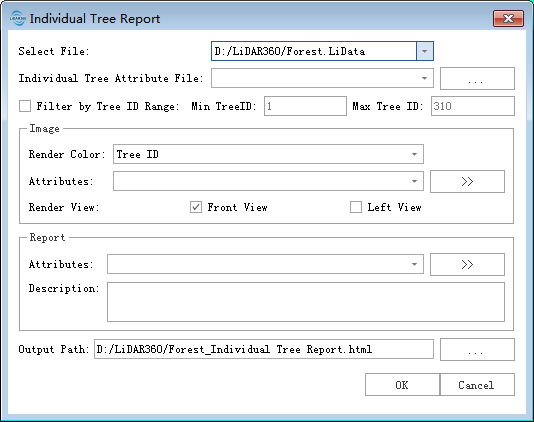
Parameters Settings
- Select File: Select the point cloud data to generate the individual tree report from the drop-down list of selected files. Only one file can be selected at a time. The file must be opened in the LiDAR360 software.
- Individual Tree Attributes Files: Select the point cloud individual tree attribute file. For the format of individual tree attribute file, please refer to the format of individual tree segmentation result file;
- Extract by Tree ID: If this parameter is selected, the tree ids for the report range from the minimum number to the largest tree ID. The tree ids can be queried in the selected CSV file.
- Minimum Tree ID: The default value of the minimum value of the tree ID that generates the report is 1.
- Maximum Tree ID: The default value is the maximum value of the tree ID in the point cloud.
- Color Rendering: Select the rendering method to generate the individual tree point cloud image. You can select three rendering methods: point cloud RGB rendering (optional when point cloud has RGB attributes), tree ID rendering and elevation rendering.
- Image Drawing attributes: Select the attribute information drawn on the individual tree point cloud image. The attribute information is derived from the selected individual tree segmentation result file.
- Render viewing: Select a view mode for generating images. The front view, left view, and two views can be displayed at the same time.
- Report attributes: Select the property information displayed in the html report from the selected individual tree segmentation result file.
- Description information: User-defined description displayed by the user in the html report.
- Output Path: The path for storing the generated html report.
Note
This function is only applicable to the TLS point cloud data after individual tree segmentation. The ALS point cloud may be sparse, so the picture of individual tree point cloud in the report cannot directly show the individual tree shape.