DBH Measuring
Summary
The DBH measurement tool can measure the tree DBH on the TLS forestry point cloud data. And support to export the measurement results as txt, asc, neu, xyz, pts, and csv formats.
Usage
Load the point cloud data to be edited into the window, and set this window as the active window.
Click TLS Forestry > DBH Measuring to open the DBH measuring window.
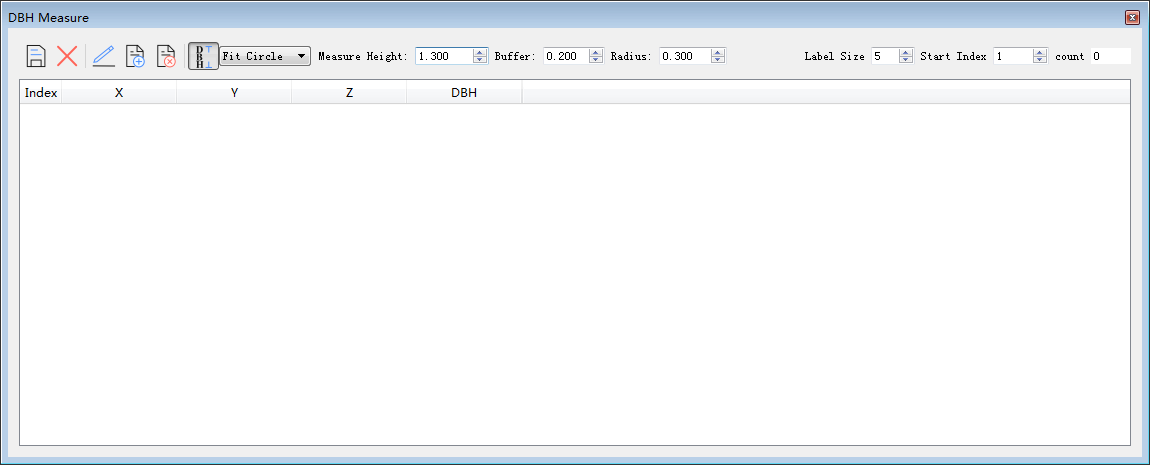
Steps
Activate the DBH measuring button
(Initially activated). Use the left mouse button to click the roots of the trees in the scene to measure DBH in sequence. This function will select the point cloud of the corresponding range according to the set parameters and use the method of fitting the circle to fit DBH. The fitting results are displayed in the 3D window and the DBH measurement window at the same time.
Click to select any row in the list, and click the
button to delete this measurement result.
Click the Start Edit botton
, and double-click the cell in the table to change the selected field.
Click the Add Field botton
, and the following window will pop up. Currently, it supports the following types of custom fields: integer, float, text, date, and enum. After clicking the "OK" button, the new field will be displayed in the list window.
Click the Remove Field button
to delete the added field selected in the Remove Field dialog (only the fields created by the users can be removed).
The selected results can be exported in multiple formats such as txt, asc, neu, xyz, pts, and csv. Click the
button, the "Select Method" dialog box pops up (as shown).
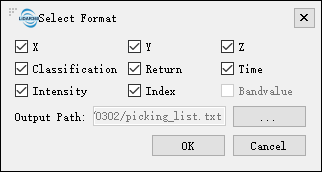
Click the
 button to select the output path and select all the fields need to be export. Then, click "OK" button to finalize the exporting.
button to select the output path and select all the fields need to be export. Then, click "OK" button to finalize the exporting.If the users do not save the selected result, when exiting this function, the software will pop up the following interface, click "Save" to save the point, click "No" to exit the function.
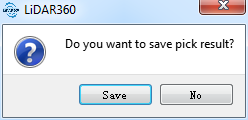
Settings
- Measuring Height: This function uses a cylindrical area to select the point cloud, and fits the points obtained with a planar circle to get the DBH. The measuring height corresponds to the height from the fitting circle to the selected tree root.
- Buffer Height: The height of the cylindrical area to select the point cloud.
- Buffer Radius: The radius of the cylindrical area to select the point cloud.
- Label Size: The display size of the label for displaying DBH measurement results in the three-dimensional window.
- Total Number: The total tree of measurement result (cannot be manually modified).