Classify Ground by Selected
Functional Overview
Due to the complex and varied terrain of point cloud data, it is often difficult to achieve good classification results using a set of parameters when using Classify Ground Points, especially for the mixed areas (mountains, plains, etc.). Therefore, in the case that the complex terrain cannot get a good classification effect in one classification, the ground point classification toolbar of the selected region can be considered to reclassify the ground point in the region with unsatisfactory local classification effect.
Usage
Load the data first inside the window, Click Classify > Classify Ground by Selected, the classification toolbar appears at the top of the data window, as shown below.
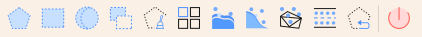
From left to right: polygon selection, rectangle selection, sphere selection, subtract selection, clear selection, classify by attribute, Conicoid Filter, slope filter, TIN filtering, extract median ground points, recover selection, and exit. Select and Clip tools can be found in Select and Clip
Note: The ground point classification algorithms provided by the selected area point classification include: Conicoid Filter, slope filter, TIN filtering. Different methods should be chosen according to the terrain. Generally, the effect of TIN filter is the most stable and therefore we recommend this first. In addition, it would be better to handle each file separately.