Vector Format Conversion
Description
Convert vector data among gpkg, dxf, and shp formats.
Usage
Click Data Management > Vector Conversion > Vector Format Conversion.
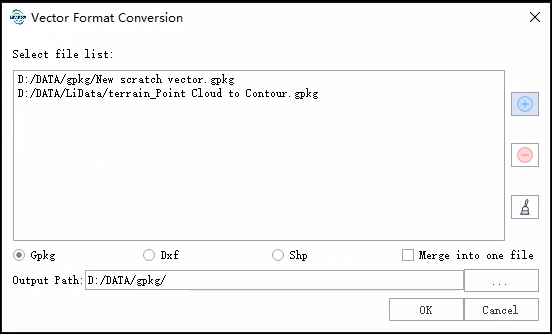
Parameter Settings
File List: Input the vector files that need to be converted. Users need to click the button
to add the file data that needs to be converted from outside. Users can select a file data in the list and click the
button to remove it from the list. Clicking on
this button clears all data in the list.
Output format
Gpkg: Output vector files in gpkg format
Dxf: Output vector files in dxf format
Shp: Output vector files in shp format
Output as one file: If selected, convert all files in the list into one output format of a vector file; otherwise, each file is converted into an output format of a selected output type.
Output path: Selects the directory path for outputting files. After conversion is complete, corresponding vector files are generated.