Raster Flow Accumulation
This tool is used to calculate raster of flow accumulation by pixel.
Notes:
1.The result will be a flow accumulation raster, each pixel value is calculated by all the uphill pixels by cumulative weight.
2.D8 flow direction modeling algorithm is used in this tool.
3.If the Raster Flow Direction is not used for the input raster, the flow accumulation might be annular and go into endless loop.
4.Pixels of undefined flow direction will only take in uphill pixels, they will not form any downhill flow. For D8 algorithm, if the pixel is not of value 1、2、4、8、16、32、64 or 128, we consider the pixel flow-undefined.
5.Flow accumulation is based on the amount of uphill pixels, the pixel itself will not be considered in.
6.The large value pixels can indicate rivers.
7.The low value pixels can indicate ridges.
Summary
This tool is used to calculate raster of flow accumulation by pixel. The pixel value is the cumulative weight of all the uphill pixels.
Usage
Click Geological Analysis >Raster Flow Accumulation
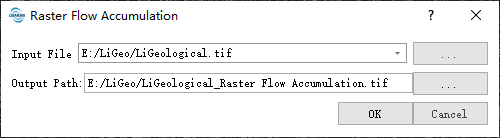
Parameters
Input File:Select input tiff file.
Output Path:Select output path.
@inproceedings{
author={Sch\"{o}enson, S. K., J. O. Domingue},
title={Extracting Topographic Structure from Digital Elevation Data for Geographic Information System Analysis},
booktitle={Photogrammetric Engineering and Remote Sensing},
year={1988},
}
@inproceedings{
author={Sch\"{o}Tarboton, D. G., R. L. Bras, I. Rodriguez–Iturbe},
title={On the Extraction of Channel Networks from Digital Elevation Data},
booktitle={Hydrological Processes},
year={1991},
}