Simulate Terrain Point
Function Description
The terrain point simulation tool mainly solves the phenomenon of missing terrain points in mountainous areas caused by dense vegetation occlusion, and simulates the real mountainous terrain triangular mesh by predicting the terrain of the missing points.
Usage
The terrain point estimation function belongs to the profile editing module. Activate the profile editing module -> click "Start Editing" -> execute "TIN" to generate this function. Click the terrain point estimation, and the parameter dialog box will pop up; select the profile tool, draw the profile of the simulated terrain point area, select the measurement tool in the profile window, and measure the height of the occluded vegetation; set the parameters in the parameter dialog box, click the select button (left mouse button Add a point, right-click to go back, double-click OK) to select the simulation area.
Parameter settings
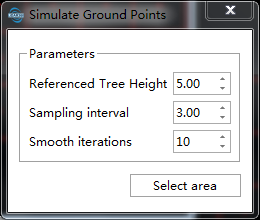
By Reference Tree: Simulates based on the high points of the covered terrain.
- Referenced Tree Height: The approximate height of the obstructing vegetation measured from the profile.
- Sampling Interval: The average distance between simulated points.
- Smoothing Iterations: The number of iterations for smoothing the simulated ground points. More iterations result in a smoother simulated area.
By Neighboring Ground Points: Simulates based on the neighboring ground points of the area to be simulated. The selected range should cover the neighboring region.
- Sampling Interval: The average distance between simulated points.
- Smoothing Iterations: The number of iterations for smoothing the simulated ground points. More iterations result in a smoother simulated area.
Select File
Select a vector file which content polygons, simulate ground points in all polygons. It only applies to the currently selected range after partitioning.
Delete Simulated Points
Delete the specified set of simulated terrain points in the scene.
Usage
Click the "Select" button in the toolbar to enable the selection function, select the simulated terrain point set in the scene, and click "Delete" in the toolbar button deletes the point set.