Detect Danger Points
Summary
Batch process the point cloud file to generate the danger points images and reports based on the tower file. The interface of detect danger points function is shown as follow. This This function can process multiple data simultaneously. Click to add the data to be processed. Click
to remove the selected data. Click
to clear the data list.
Usage
Click Power Line > Detect Danger Points
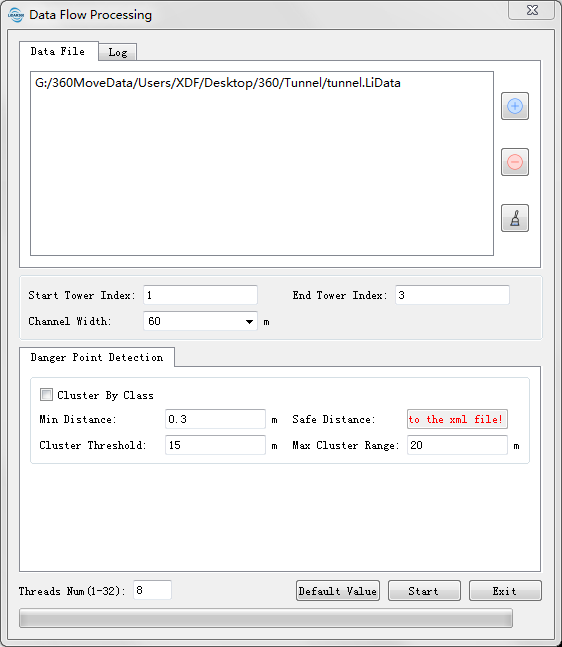
Settings
- Starting Tower Index: Towers with index numbers smaller than this value are not involved in the calculation. The default value is the minimum Index in the tower file.
- Ending Tower Index: Towers with index numbers larger than this value are not involved in the calculation. The default value is the maximum Index in the tower file.
Corridor Width (meters) (default is "60"): Width extending to both sides of the powerline. The software can record the user's current settings and automatically restore the settings when opened again.
Detection Parameters: Detect the clearance danger points according to the customized
- Cluster by Class: Unchecked by default. Used to control whether to cluster the result by class.If this option is checked, the danger points will be clustered into different groups if they are in different classes; otherwise, the class information will not influence the clustering process. The software can record the user's current settings and automatically restore the settings when opened again.
- Min Distance (meters) (default value is "0.3"): Points with clearance distance less than this distance are not detected as danger points, as they are considered to be noise. The software can record the user's current settings and automatically restore the settings when opened again.
- Safety Distance (meter) (default value is "4.5"): If the distance between the detected point and the powerline point is greater than the minimum distance and less than or equal to the safe distance, the point is considered to be a danger point. If the xml file is not set, user needs to enter the safety distance; otherwise, this parameter is extracted from the xml file. When using the xml to set the parameter, user can set different safety distances for different classes, and for different severity level.
- Cluster Threshold (meter) (default value is "15.0"): The maximum spatial separation distance when the detection results are clustered. This value should be smaller than the maximum clustering range. Three-dimensional Euclidean clustering is used to cluster the danger points. The software can record the user's current settings and automatically restore the settings when opened again.
- Maximum Clustering Range (meters) (default value is "20.0"): After the detection results are clustered, if the length along the power line direction is greater than this value, they are divided into multiple dangerous point clusters. The software can record the user's current settings and automatically restore the settings when opened again.
- Number of Thread (default value is "4"): Set the number of thread (1 to 32) to run this function. The software can record the currently setting and when the user open this function again, the setting will be kept.
- Default: Restore the default parameter settings.