Linear Regression
Description
This tool use Python scikit-learn and NumPy to build linear regression model.
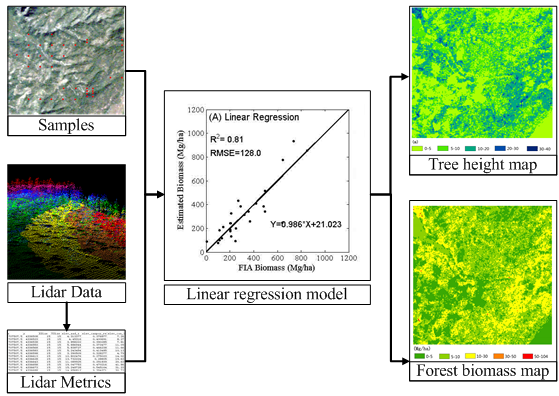
Usage
Click ALS Forest > Regression > Linear Regression.
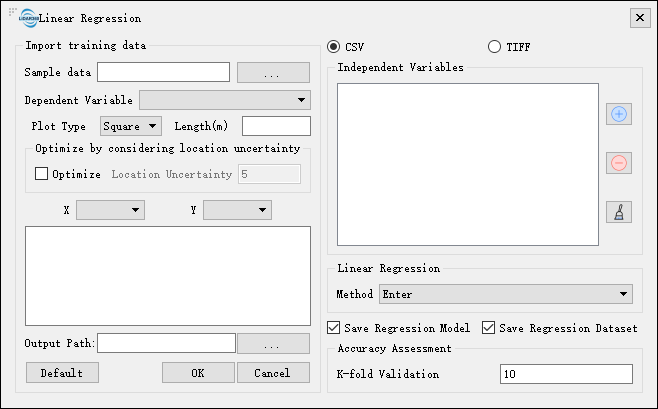
Parameters
- Sample data:Refer to Sample data and dependent variable.
- Dependent variable:Refer to Sample data and dependent variable.
- Plot type:Square or circle.
- Length:Length or radius of the plot.
- Optimize by considering location uncertainty:If check, the value in the location uncertainty represents the accuracy value of the range query. The model will query all sample points that meet the conditions according to the range (if the number of sample points exceeds 50, the first 50 points will be selected as samples), and then the model will be selected based on these sample points The best point is used as analysis data. If uncheck, the model will select the closest point as the analysis data according to the sample point.
- Accuracy assessment:Using the K-Fold cross evaluation model. According to the input K-Fold parameters, the samples are divided into K class, one of them is taken as the test data in turn, the others are used as the training data for model training, the test data is used for testing, and the smallest error is selected The model of is used as the best model. Note: The K-Fold value must be greater than or equal to 2.
- Save regression Model:If check, the model will be generated in output path.
- Save regression dataset:If check, the csv will be generated in output path.
- Output path:To select output path. The corresponding model report (linear regression.html) file will be generated, which records the error and related values of the model; the corresponding result file (linear regression.tif) will be generated, which is calculated according to the model and the imported tif or csv file The value of the independent variable predicts the result of the corresponding dependent variable; and according to the check situation, choose to generate the regression model and data set.
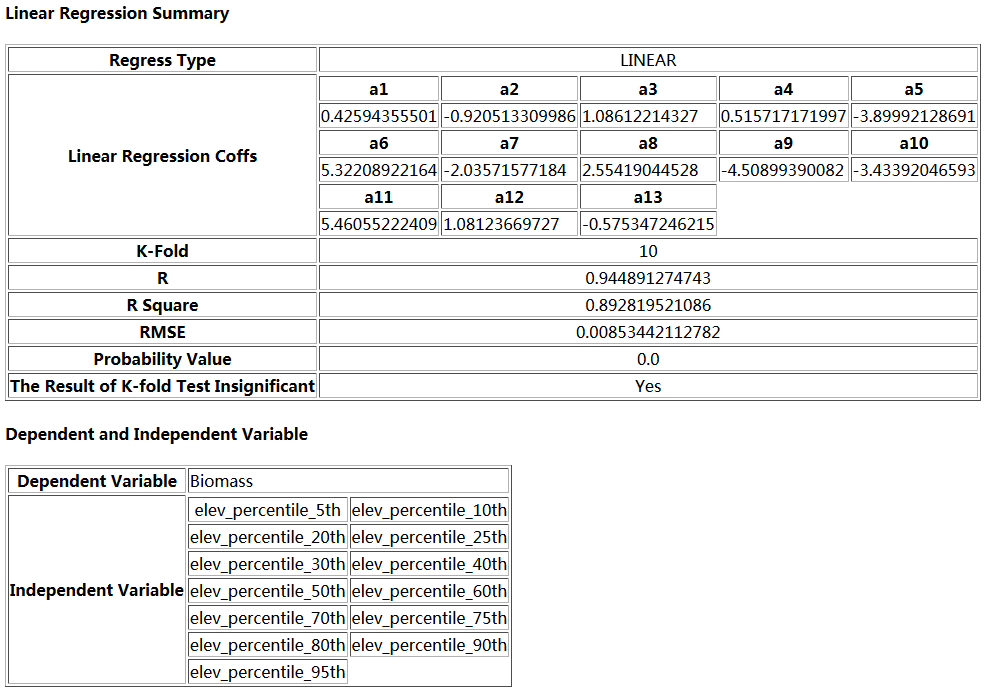
Note: The imported sample data must be included in the imported independent variable data range. Independent variables can be added or deleted according to the actual situation. The final result file is generated based on the imported independent variable information.