Extract Tunnel Points
Summary
Generate the center axis by importing from files or manually drawing, and then remove the noise inside the tunnel along the center axis, and generate a new file. The algorithm first extracts the roadway point cloud in a certain range around the center axis, and slices the roadway point cloud vertically along the center axis at the certain step. Then calculate the outer ring (roadway boundary) of each slice, remove the internal noise, and finally merge the results. This function is suitable for caves, shield tunnels, underground tunnels and other data.
Usage
Click Mine > Extract Tunnel Points 。
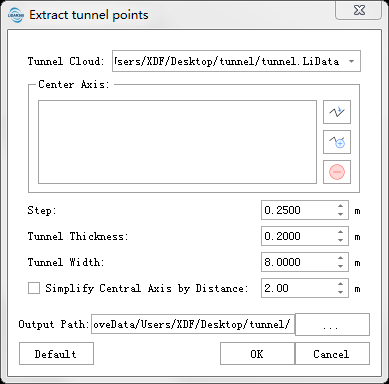
Settings
- Input Data:The input file can be a single point cloud data or a point cloud dataset, which must be opened in the LiDAR360 software.
Center Axis: Currently, two methods of "import from files" and "manual drawing" are supported to obtain the center axis. The algorithm will extract the tunnel point cloud around these center axes and denoise, and finally generate a new file.
- Import Center Axis from Files: Supports center axis files in SHAPE format and ASCII format. The center axis file must contain at least two columns, namely: X and Y. After the center axis file is imported, it will be displayed in the scene. The center axis needs to be fitted with the point cloud, otherwise the function will not work properly.
- Manual Drawing: The user can use the interactive polyline as a medium to automatically calculate the center axis. Click this button
to start drawing a polyline in the view with the left mouse button, double-click to end the drawing of the current polyline, and add it to the list of polylines. Select a polyline in the list and click the button
to delete the corresponding polyline.
Step (m) (Default Value is "0.25"): The tunnel is longitudinally sectioned along the center axis with this step length, and each segment of the point cloud after sectioning is individually denoised. The step size affects the efficiency and precision of the algorithm. The smaller the step size, the lower the efficiency and the finer the denoising effect. When the tunnel surface consistency is good and the direction change is gentle, the value can be increased appropriately. Good results can be obtained by keeping this value between 0.2 and 3.0.
- Tunnel Thickness (Default Value is "0.2"): The thickness of the tunnel refers to the average distance from the inner wall of the tunnel to the surface of the tunnel. Points in the tunnel greater than this distance will be counted as noise points.
- Tunnel Width (m) (Default Value is "8"): The tunnel width refers to the maximum width of the contour section in the tunnel, which determines the extration range of the point cloud on both sides of the center axis. This value needs to be greater than the maximum values of the net width of the entire tunnel to avoid the inability to obtain the tunnel point cloud during the calculation process.