Convert LiModel to OSGB
Function Overview
The Convert LiModel to OSGB tool converts LiModel format files into OSGB format. This function outputs OSGB files at different LOD (Level of Detail) levels according to the LiModel's LOD structure. The root node is named after the output directory, and a metadata.xml file recording projection information is also generated.
Usage
Click Data Management > Model Conversion > Convert LiModel to OSGB.
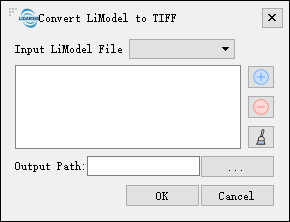
Parameter Settings
- Select file list: List of files to process.
: Add files to convert from external sources.
: Select a file in the list and click this button to remove it.
: Click this button to clear all files from the list.
- Output Path: Directory path for the output files. After execution, the converted files will be generated in this folder.