Convert Vector to ASCII
Convert vector data (gpkg, dxf, shp formats) to ASCII format (txt, csv).
Usage
Click Data Management > Vector Conversion > Convert Vector to ASCII.
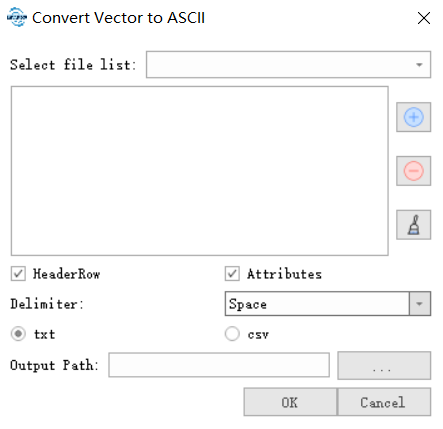
Parameter Settings
- File List: Input the vector files you want to convert.
- Click
to add files from external sources.
- Select a file in the list and click
to remove it.
- Click
to clear all files from the list.
- Click
- HeaderRow: Output header row including FID, X, Y, Z, and attribute table field names.
- Attributes: Output attributes. If selected, attribute fields will be output after basic element coordinates.
- Delimiter: Select the delimiter for the output file: space, comma, semicolon, or tab.
- Output Format:
- txt: Output as a text file in txt format.
- csv: Output as a text file in csv format.
- Output Path: Choose the directory path for the output files. After conversion, the corresponding files will be generated here.