Transform GPS Time
Function Description
This function converts the GPS time information in LiData from GPS coordinate time to GPS week second, or from GPS week second to GPS coordinate time. There are two ways to record the GPS time information, GPS week second and GPS coordinate time (GPS standard time minus 10^9).
Usage
Click Data Management > Point Cloud Tools > Transform GPS Time.
If the GPS time of the selected data is GPS weeks and seconds, the pop-up interface is as shown in the figure below:
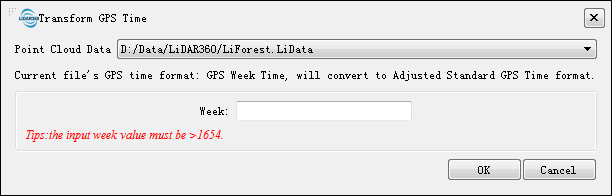
If the GPS time of the selected data is GPS coordinated, the pop-up interface is as shown in the figure below:
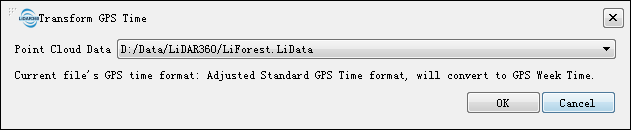
Settings
- Input Data:Enter a LiData point cloud data file.
If the GPS time of the input point cloud data is GPS weeks and seconds, it needs to be converted to GPS coordination time.
- Collection Date:If the GPS time information of the input point cloud is in GPS week second and to be transformed into GPS coordinate time, the week number is necessary. And the week number must be greater than 1654. Otherwise, when being subtracted by 10^9, the GPS time will be negative. If the GPS time information of the input point cloud is in GPS coordinate time and to be transformed into GPS week second, the week number is unnecessary.