Standing Tree Volume Analysis
Function Overview
This function is used to calculate the trunk volume of point clouds that have already undergone normalization and individual tree segmentation.
Usage
Click TLS Forestry > Stand Analysis and Report.
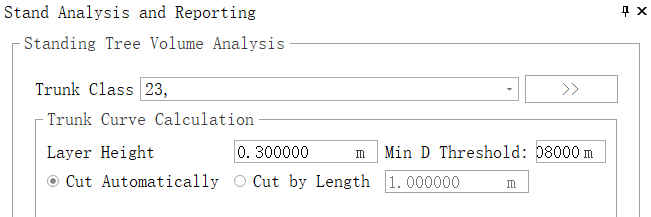
Parameters
- Input Point Cloud: Select the point cloud to be processed. This point cloud must have undergone individual tree segmentation.
- Individual Tree Attribute File: The input data is an individual tree attribute file, which is a comma-separated CSV table that must include at least two fields: TreeLocationX and TreeLocationY. Refer to the Individual Tree Segmentation Result File Format for the specific file format.
- Min D Threshold: Minimum Distance for Detecting Trunk Points.
- Trunk Fitting Method: The method for fitting the trunk for each layer of the point cloud. Currently supports Convex Hull, Circle Fitting, Minimum Area Circle, and Concave Hull.
- Layer Height (default 0.3): The height of each trunk segment. It can be set to about 5 times the smallest point distance in the point cloud. For straighter and denser trunks, it can be set to 5 to 20 times the smallest point distance in the point cloud.