Editor
Control mesh editing, supporting the editing of one mesh object at a time.
Start Edit
Click Edit > Start Edit to select a model file for editor. During the editing process, the edited model data cannot be removed.

Save
Click Edit > Save
to save your edits and overwrite the original file.
End Edit
Click Edit > End Edit
If there are any modifications made to the model file, you will be prompted with a message asking if you want to save your changes:
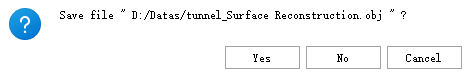
Click "Yes" to save your edits and overwrite the original file. Click "No" to cancel your edits and exit. Click "Cancel" if you wish to continue editing this model object.