Convert to Texture LiModel
Summary
Convert to Textured LiModel tool is based on the Convert Image to LiModel tool, which maps color values of a DOM data to the LiModel model for display. This function only supports single file data conversion.
Usage
Click Data Management > Conversion > Convert to Texture LiModel
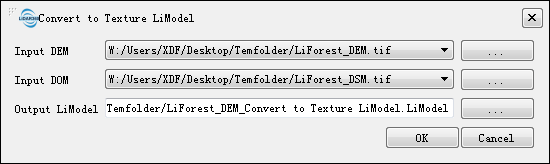
Settings
- Input DEM: Users can select a file to be converted from the drop-down list or use the button
 to load an external data file. Single-band raster data is required.
to load an external data file. Single-band raster data is required. - Input DOM: Users can select a desired file from the drop-down list or use the button
 to load an external data file. The selected color image needs to have at least three bands.
to load an external data file. The selected color image needs to have at least three bands. - Output LiModel: Path of the output file. After the conversion being executed, the converted new file will be generated.