Generate Report
Function Overview
After completing the image alignment or orthorectification steps, you can generate a quality report. Typically, the quality report includes basic project information, parameter settings for completed steps, results information, and runtime details.
Usage
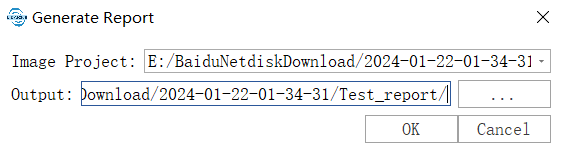
Click on the "Generate Report" function and select the image project file you wish to operate on. Ensure that the project has completed image alignment or orthorectification steps within this module to generate a quality report.
Choose the export path folder and click "Export" to confirm the export.
This process will compile and export a comprehensive quality report containing essential details about your project's processing and results.