Statistic Individual Tree Attributes
Description
This function is mainly used to perform attribute statistics and attribute expansion on point clouds that have already been normalized and segmented into individual trees, generating individual tree attribute files. It can create new files or update existing ones.
Usage
Click Ground Forestry > Individual Tree Attribute Statistics.
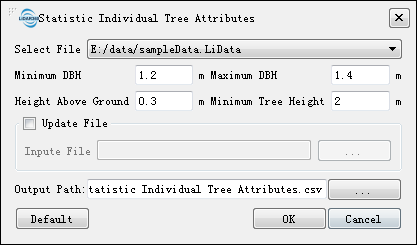

Parameters
The parameters are divided into two pages. The first page allows you to select the target file and the attributes to be calculated, and the second page allows you to set specific statistical parameters.
- First Page
- New File: Generates a new individual tree attribute file. For the specific file format, refer to Individual Tree Segmentation Result File Format.
- Update File: Updates an existing individual tree attribute file, mutually exclusive with "New File". If the attribute file does not contain the selected attributes, they will be added.
- Attribute Selection: At least one individual tree attribute needs to be selected for statistics.
- Second Page
- Input Point Cloud: Select the point cloud to be analyzed. The point cloud needs to have undergone individual tree segmentation.
- Height Above Ground (meters) (default is "0.3"): Only point clouds above this height will be analyzed.
- Minimum Tree Height: Only individual trees taller than this value will be analyzed.
- Curvature and Trunk Volume: This option is displayed only when stem curvature, cutting analysis, or stem volume is selected. Refer to Trunk Curvature Calculation for parameters.
- Input DEM (optional): This option appears when "Elevation" is selected for statistics.
- Reference Point File: The reference point file is a comma-separated text file with two rows, containing three fields: X, Y, and Radius. X and Y are the coordinates of the reference point, and Radius is the radius. If a reference point file is provided, the azimuth and distance of trees within the radius centered on the reference point will be calculated and added as extended attributes to the individual tree attribute file.
- Slope File: This option appears when "Slope" is selected. The slope file is in TIFF format. If a slope file is provided, the slope at the tree location will be extracted from the file and added as an extended attribute to the individual tree attribute file.
- DEM File: This option appears when "Elevation" is selected. The DEM file is in TIFF format. If a DEM file is provided, the ground height at the tree location will be extracted from the file and added as an extended attribute to the individual tree attribute file.
Below is an example of a reference point file:
X,Y,Radius
322716.24,4102494.69,15.0
Below is an example of an individual tree attribute file:
TreeID, TreeLocationX, TreeLocationY
1, 322716.24, 4102494.69
2, 322751.21, 4102499.9
3, 322519.35, 4102499.3
Below is an example of an individual tree attribute file after importing the "Reference Point File" and performing statistics (in CSV format):
TreeID, TreeLocationX, TreeLocationY, Azimuth, Distance
1, 322716.24, 4102494.69, 36.165, 8.982
2, 322751.21, 4102499.9, 41.282, 4.491
3, 322519.35, 4102499.3, 32.008, 4.708