DEM Preview Tool
The DEM preview tool mainly checks the constructed TIN by constructing a temporary DEM of the local point cloud.Activate the section editing module, click "Start Editing" in the menu bar, and this function is available after "TIN" is generated.
Usage
(1) Click "DEM Preview" in the menu bar, a dialog box will pop up:
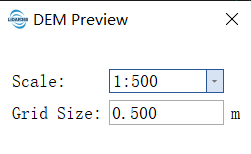
(2) Draw a polygon in the section window or TIN window, double-click the mouse button to end the drawing; right click to cancel and redraw. After double-clicking, the DEM will be displayed overlaid with the point cloud.
Parameter Settings
- Scale (default 1:500): Supports four large scales from 1:500 to 1:5000.
- Grid size (meters) (default "2"): The resolution at which the DEM is generated.
| Scale | Grid Size |
|---|---|
| 1:500 | 0.5 |
| 1:1000 | 1 |
| 1:2000 | 2 |