Convert Lidata To Las
Summary
The classify function can be used to convert Lidata files to las files. The noise categories can be removed from the point cloud file. Meanwhile, the input data can be merged and output. The function interface is shown in the following figure. This function can process multiple data simultaneously. Click ![]() to add data to be processed, click
to add data to be processed, click ![]() to remove selected data, and click
to remove selected data, and click ![]() to clear the data list.
to clear the data list.
Usage
Click Toolbox > Point cloud Processing > Convert Lidata To Las
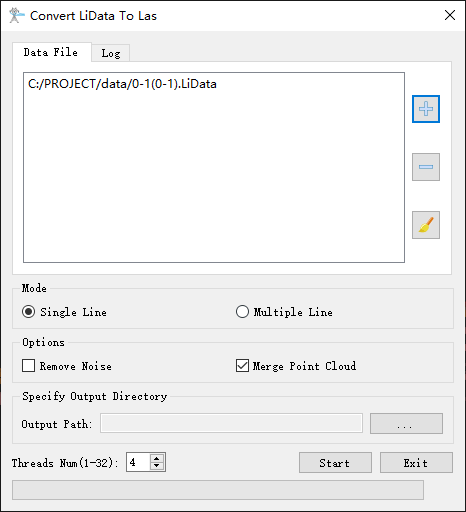
Parameter Settings
- Mode
- Single Line (default mode):Once checked, this function is used to process single LiData file. You should add single LiData file to the Data File List.
- Multiple Line:Once checked, this function is used to process multiple work directory. You should select the base directory of multiple working directory, then the target LiData files will be added to Data File List automatically.
- Options
- Remove Noise: Once checked, the noise categories will be removed.
- Merge Point Cloud: Once checked, this function will export an additional las file that merges the input point cloud.
- Specify Output Directory: If this option is checked, the output file will be generated in the specified directory. If it is not checked, output files will be generated in the peer directory of the input file.
- Num of thread(4 by default):Set the number of running threads of the function, which can support 1-32 threads. The software can record the user's current setting and automatically restore the setting when it is opened again.