Lighting Protector Inclination Analysis
Summary
The function is used to analyze the tilt of the Lighting Protector and generate analysis report.Ensure the data has been classified.The function interface is shown in the following figure, this function can process multiple data at the same time, Click ![]() to add data to be process, click
to add data to be process, click ![]() to remove selected data, click
to remove selected data, click![]() to clear data list.
to clear data list.
Usage
Click Completion Analysis > Other > Lighting Protector Inclination
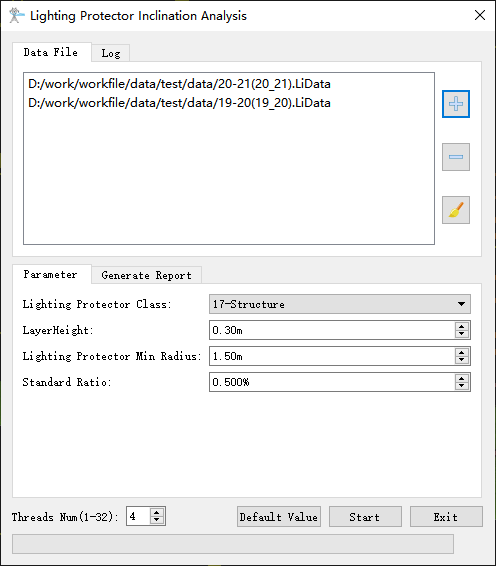
Parameter Settings
- Lighting Protector Class: Category number of the arrester in the point cloud data.
- Layer height(The default value is "0.3m"): For the horizontal slice thickness of the arrester, the smaller the thickness is, the more precise the calculation is, and the higher the requirement for the density of the point cloud is. In the case of sparse point clouds, the value can be appropriately increased.
- Lighting Protector Min Radius(The default value is "1.50m"): The minimum radius of the arrester is used to obtain point cloud data.
- Standard ratio(The default value is "0.5%"): According to the standard ratio provided by the specification.
- Generate report: Selected by default.If this parameter is selected, an analysis report is generated based on the analysis result file. If unchecked, no report will be generated.
- Assessor Company: The company that generated the report.
- Electrical Transmission Bureau/Company: The name of the power supply bureau.
- Line Name: Line name.
- Target Coordinate: The coordinate system used in the report.
- Report Path: Report output path.
- Threads Num(The default value is "4"): Set the number of threads. 1-32 threads can be supported. The software can record the user's current settings and automatically restore the Settings when it is turned on again.