Shortcut Key Settings
Brief:Set shortcut keys for common functions. Select the function for which you want to set the shortcut key and click the keyboard to set the shortcut key.
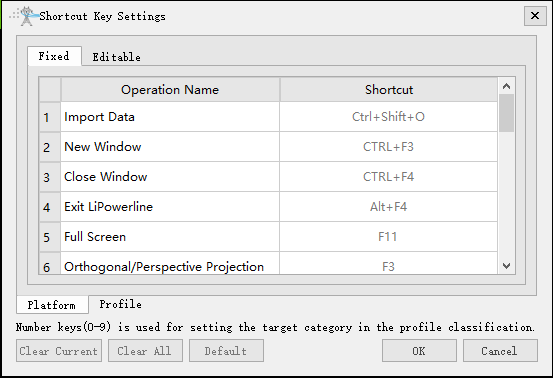
- Clear Current: Clear the shortcut key Settings for the currently selected function.
- Clear All: Clear shortcut key Settings for all functions.
- Default: Restore default shortcut key Settings.
Note: Some shortcut keys are already used for specific operations, please set other keys.