Tension Tower Rotation Angle Analysis
Summary
Used to calculate the tension tower rotation angle, and then generate the analysis report. The interface of this function is shown as follow. This function can process multiple data simultaneously. Click ![]() to add the data to be processed, click
to add the data to be processed, click ![]() to remove the selected file, click
to remove the selected file, click ![]() to clear the data list.
to clear the data list.
Usage
Click Completion Analysis > Rotation Angle
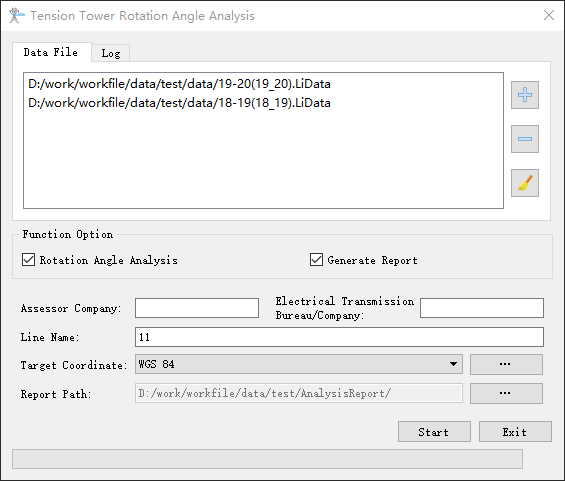
Settings
- Rotation Angle Analysis: This option is checked by default. If it is checked, the software will perform tension tower rotation analysis; if not, the function will not be executed.
- Generate Report: This option is checked by default. If this option is checked the analysis report will be generated; if the option is unchecked, the analysis report will not be generated.
- Assessor Company: The company which generates the report.
- Electrical Transmission Bureau/Company: The name of power supply bureau or company.
- Line Name: Line name.
- Target Coordinate: The coordinate system used in the report.
- Report Path: The output path of the report.