Spacer Analysis
Summary
This function is used to calculate and analyze the position and length information of the spacers in the point cloud of the power line, and then generate the analysis report. The interface of this function is shown as follow. This function can process multiple data simultaneously. Click ![]() to add the data to be processed, click
to add the data to be processed, click ![]() to remove the selected file, click
to remove the selected file, click ![]() to clear the data list.
to clear the data list.
Usage
Click Completion Analysis > Spacer.
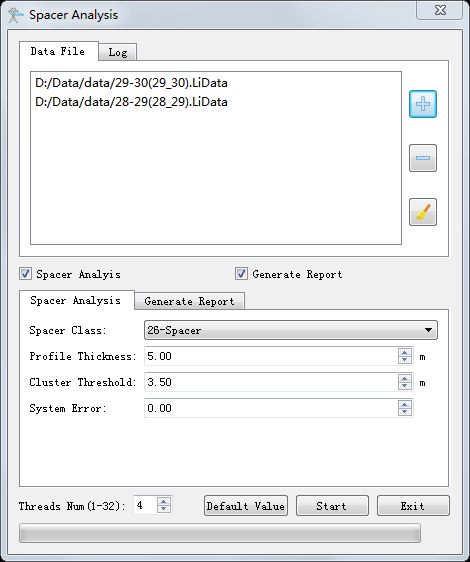
Settings
- Spacer Analysis: This option is checked by default. If it is checked, the software will perform spacers analysis; if not, the function will not be executed.
- Spacer Class(default value is "26"): The class number of the spacers in the input point cloud.
- Profile Thickness(meters)(default value is "5.0"): The thickness of the cross profile which is used to extract the point cloud for calculating. The software can record the currently setting and when the user open this function again, the setting will be kept.
- Cluster Threshold(meters)(default value is "3.5"): The maximum spatial separation distance when point cloud data is clustered. Point clouds smaller than this threshold will be clustered into a cluster. The software can record the currently setting and when the user open this function again, the setting will be kept.
- System Error(meters)(default value is "0"): Affected by the accuracy of the point cloud and the classification, there will be errors in the result of the spacer length. This system error value will help to correct the result by being added to the result.
- Generate Report: This option is checked by default. If this option is checked the analysis report will be generated; if the option is unchecked, the analysis report will not be generated.
- Report Name: The title of the report.
- Assessor Company: The company which generates the report.
- Electrical Transmission Bureau/Company: The name of power supply bureau or company.
- Line Name: Line name.
- Target Coordinate: The coordinate system used in the report.
- Report Path: The output path of the report.
- Threads Num(default value is "4"): Set the number of thread (1 to 32) to run this function. The software can record the currently setting and when the user open this function again, the setting will be kept.