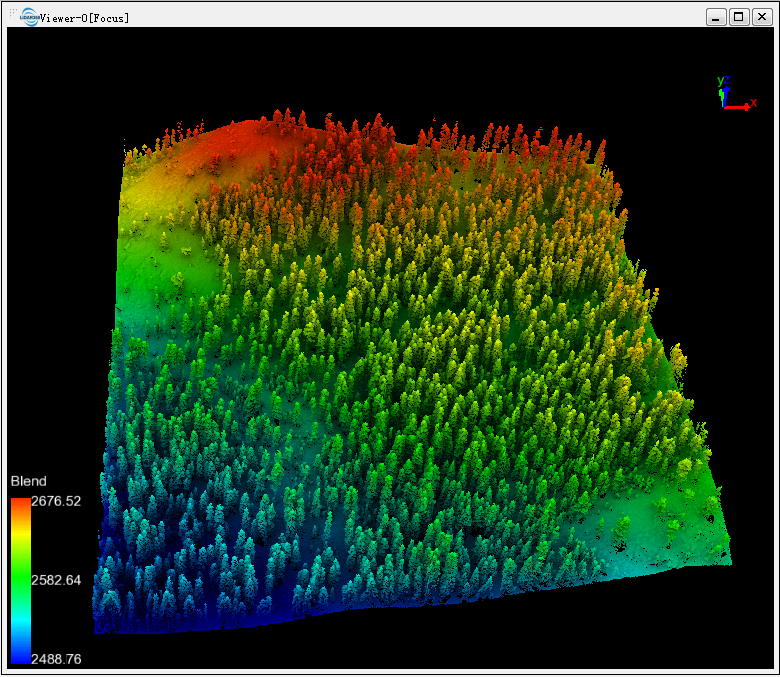PCV
Brief
PCV tool can be used to improve visualization effect of a point cloud. The principle of the PCV (Portion of Visible Sky) algorithm is to evenly distribute multiple light sources at the top of the hemisphere or sphere calculate, and then calculate the cumulative number of times when the light can be irradiated by illuminating each point in a point cloud. The last statistical result will be used as the intensity of the point cloud. The rendering effect of the point cloud intensity after PCV calculation is shown in the figure below.
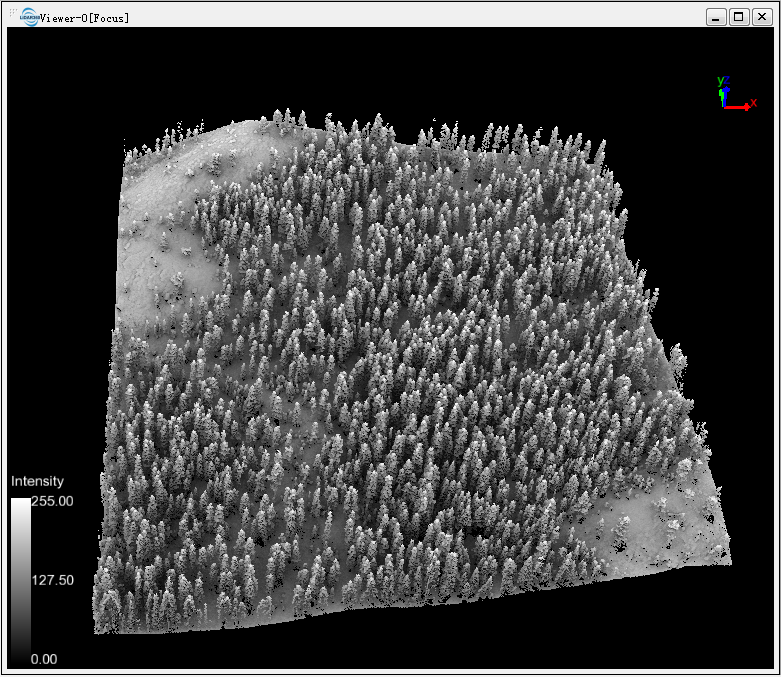
Usage
Click Data Management > Point Cloud Tools > PCV
Select the point cloud data that needs to be processed by PCV.
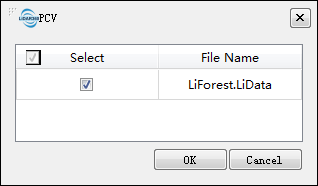
After the PCV process, the intensity range of a point cloud will be 0-255. By clicking on display by intensity or clicking display by the mixed mode, users can see the boundary between different land covers more clearly in the point cloud after PCV process. The figure below shows an example of intensity and height blend displaying effect after PCV calculation.