Manipulator Setting
Brief: Set the mouse sensitivity.
Step
- Click the
 button on the left toolbar of the software interface, and then click the
button on the left toolbar of the software interface, and then click the  button in the pop-up menu to open the following interface:
button in the pop-up menu to open the following interface: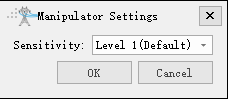
Parameter Settings
- Select Sensitivity: The sensitivity is divided into levels 1, 2, and 3, with higher levels indicating higher sensitivity. The default level is 1.