Camera Setting
Brief: Camera settings for current active 3D window.
Steps
- After clicking this button, the dialog shown below would pop up:
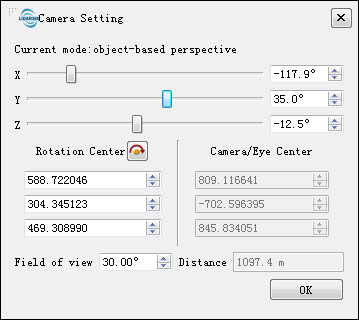
- Adjust camera rotation using sliders.
- Click
 to pick a point as rotation center.
to pick a point as rotation center. 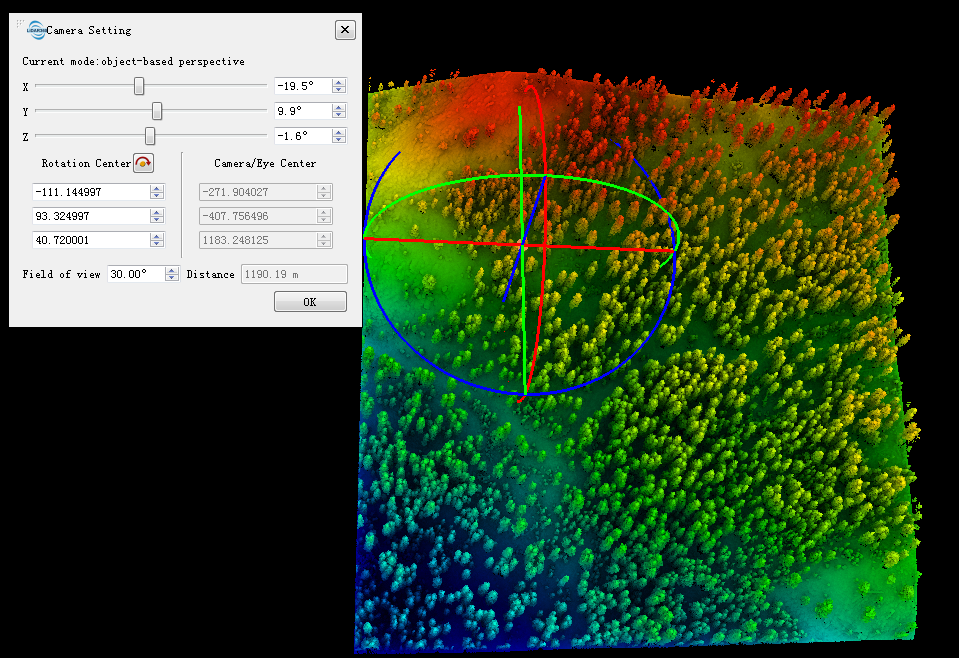
Settings
- Prerequisite: Current active window must be in 3D mode.
- Current mode: Show projection type of current active window, including perspective projection and orthogonal projection.
- X: Camera rotation around X axis.
- Y: Camera rotation around Y axis.
- Z: Camera rotation around Z axis.
- Rotation Center: Rotation center, which could be picked from viewer.
- Camera/Eye Center: Non-editable, computed using rotation.
- Field of view: Field of view, default 30 degree.
- Distance: Distance to viewpoint. Non-editable.