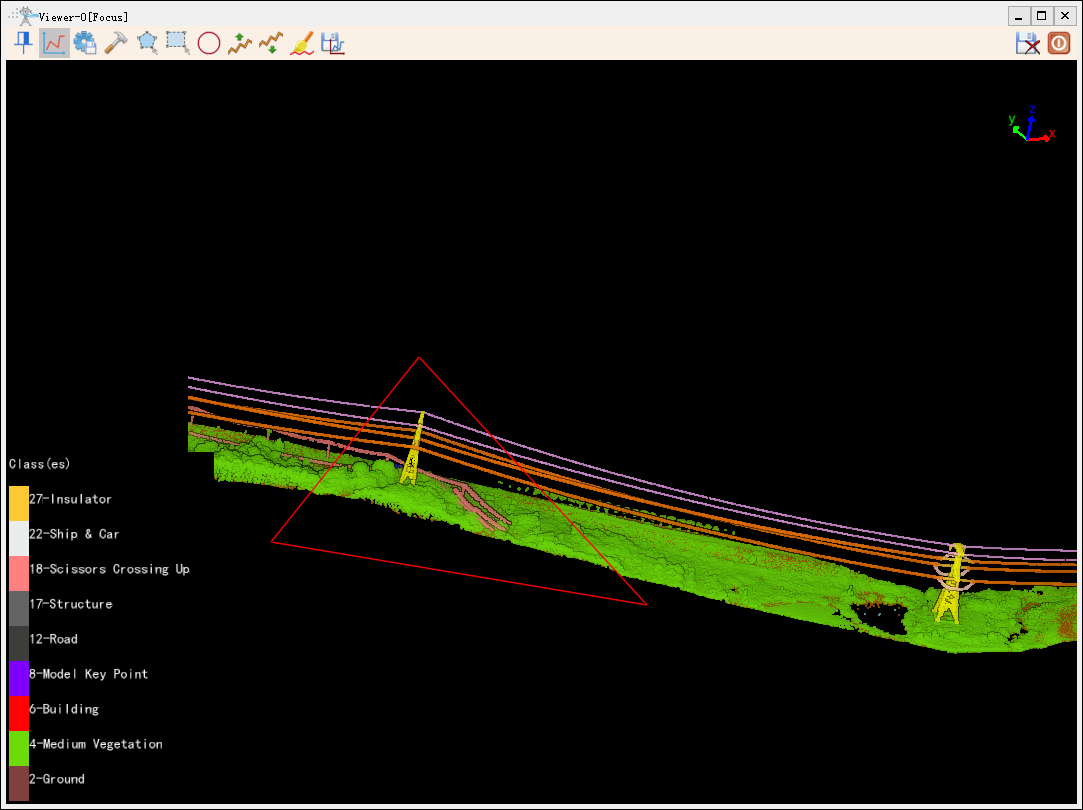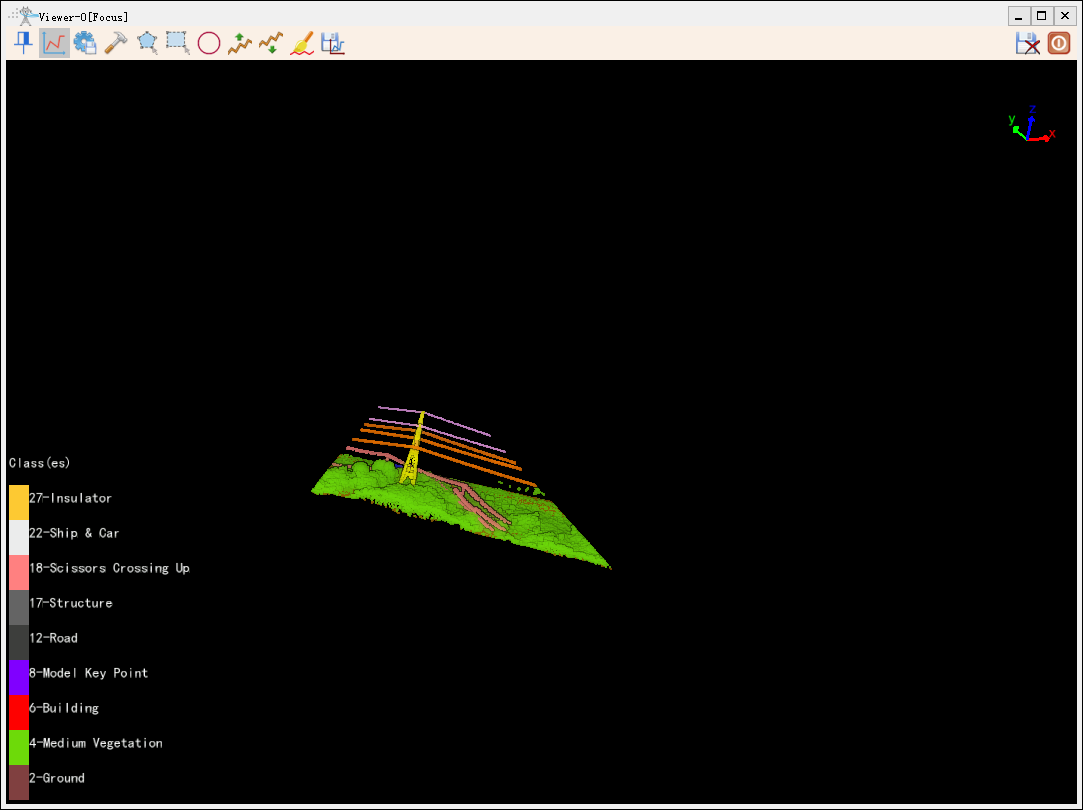Profile
Summary
Under the 3D profile editing function, an area can be delineated and only the point cloud of that area can be displayed in the window.
Steps
Click
 profile.
profile.After clicking the left mouse button to confirm the endpoints in the section window (please confirm at least three endpoints), double-click the left mouse button to delineate the area, as the picture below.