How to check the version information of LiPowerline software?
- You can check the version information of LiPowerline in Help > About.
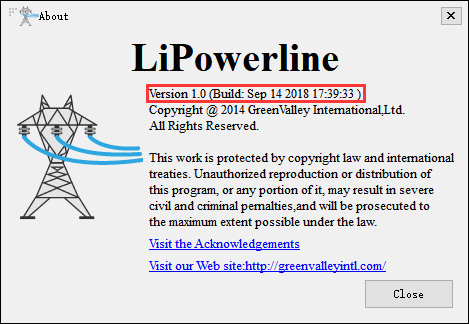
How to change the menu language?
- Click Display > Language in the menubar. Currently the supported language is English.
Why does the software exit abnormally?
- Based on our experience, the major two reasons of abnormal exits are the insufficient disk space or memory space in your computer and the existence of opened instance of screen word capturing software. If you meet any other scenarios that lead to abnormal exits, please contact us info@greenvalleyintl.com.
What are the supported data formats in LiPowerline?
LiPowerline can import the following data formats:
- Point Cloud: Proprietary LiData File(*.LiData), LAS File(*.las,*.laz), ASCII File(*.txt, *.asc, *.neu, *.xyz, *.pts, *.csv), PLY File(*.ply).
- Raster: Image File(*.tif,*.jpg).
- Vector: Vector File(*.shp).
- Table: Table File(*.csv)
- Model: Proprietary Model File(*.LiModel), Proprietary TIN File*.LiTin), OSG Model File(*.osgb, *.ive, *.desc, *.obj).
LiPowerline can export the following data formats:
- Point Cloud: Proprietary LiData File(*.LiData), LAS File(*.las,*.laz), ASCII File(*.txt, *.asc, *.neu, *.xyz, *.pts, *.csv), PLY File(*.ply).
- Raster: Image File(*.tif,*.jpg).
- Vector: Vector File(*.shp, *.dxf)
- Table: Table File(*.csv)
- Model: Proprietary Model File(*.LiModel), Proprietary TIN File(*.LiTin).
If the color scheme of the data displayed in the viewer window is not correct, how can I correct this?
- First, right click on the desktop. Select NVIDIA Control Panel.
- Second, select manage 3D settings > program settings > add to add LiPowerline software to the list of high-performance graphics mode. Refer to adjust high-performance graphics mode.
How to fix drag and drop in windows 8 and windows 10?
- Go to RUN, or search "regedit.exe" then run as administrator. On Registry Editor go to: HKEY_LOCAL_MACHINE\SOFTWARE\Microsoft\Windows\CurrentVersion\Policies\System, double click "EnableLUA", and change the value from 1 to 0. Restart windows, and the problem will be solved. Reference.
Why is the EDL visual effect not obvious if multiple data are added in the same window?
- It's recommended to show distant multiple data in separate windows with EDL effect. Or remove unwanted data in the current window.
What is the unit of point cloud data in LiPowerline?
- The unit is meter. If users have point clouds with foot or other units, they can be converted by Data Management > Point Cloud Tools > Transformation. An example is shown in the following figure. X, Y, Z coordinates are multiplied by 0.3048 to be converted from foot to meter.
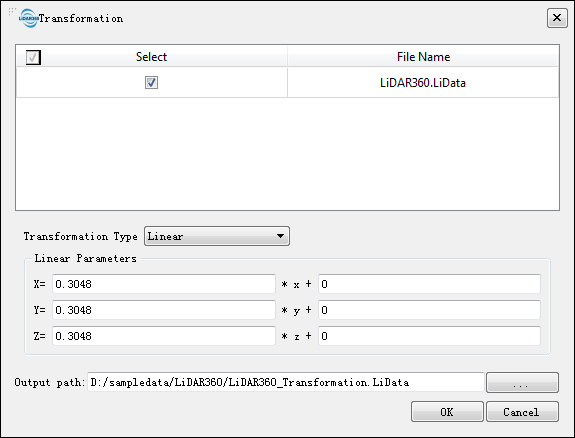
Is LiPowerline capable to handle the point cloud generated by photogrammetry software?
- Yes, it is.
How does LiPowerline perform seven parameter transformations?
- Click Data Management > Point Cloud Tools > Reproject.
- Check Use Seven Parameters.
- Input seven parameters: translations X, Y, Z; rotations Rx, Ry, Rz; and scale λ.
Select target coordinate reference system. (You have to define projection for the point cloud if it doesn't have source coordinate reference system)
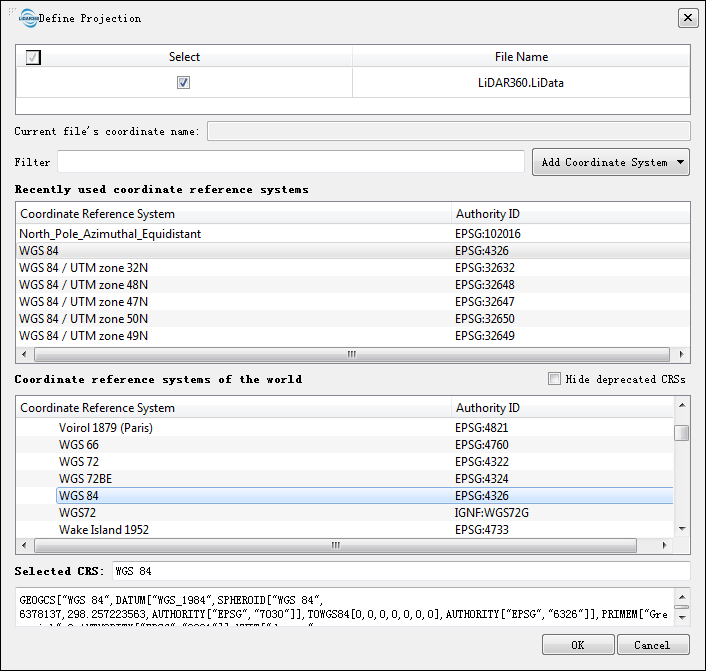
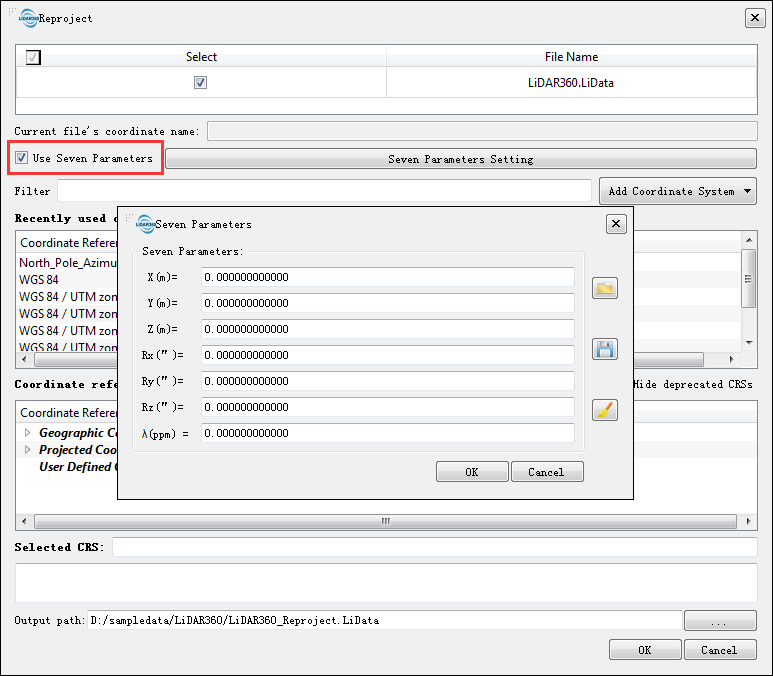
How to subsample the point cloud uniformly?
LiPowerline provides subsampling methods by Minimum Points Spacing, Sampling Rate, or Octree. The subsampling by Octree is an uniform method.
Click Data Management > Point Cloud Tools > Subsampling, then select the sampling type Octree.
How to Pick Rotation Center while using the Pick Multi-Point tool?
- Hold the Ctrl key and pick rotation center by left-click.
Why are point cloud transformation results incorrect in LiPowerline?
- This is because different units are used in each program. In LiPowerline degree units are used. In order to carry out a correct transformation, the units must be degrees.