In Cut
Brief: Cut point clouds after selection. The selected points are kept while the unselected are hidden.
Usage
Click Tool > Cut Point Cloud > In Cut
Steps
Select points using Polygon Selection, Rectangle Selection or Sphere Selection. The selected points are highlighted.
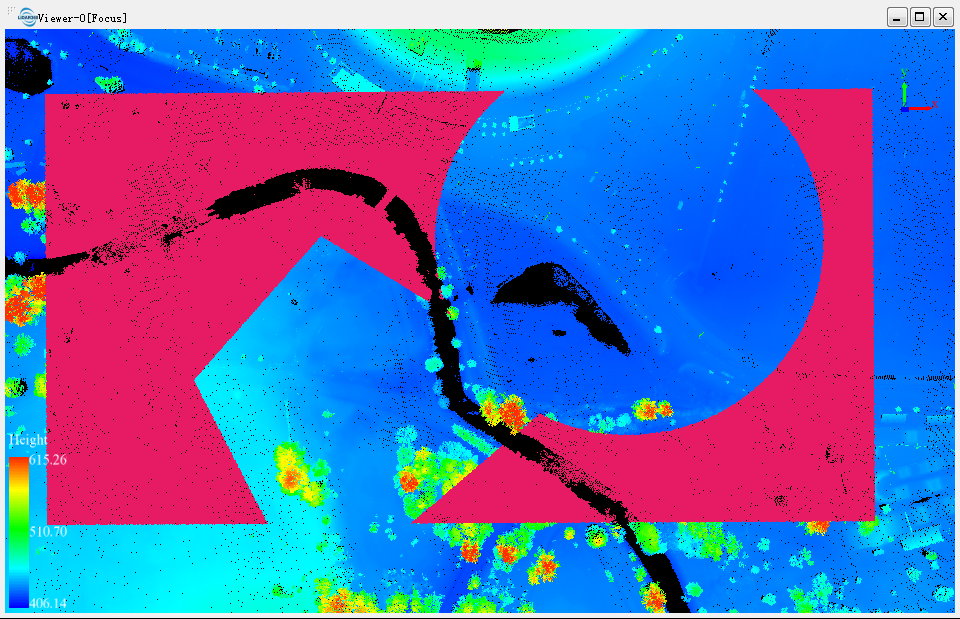
Click the In Cut Button. The result is shown in the following figure.
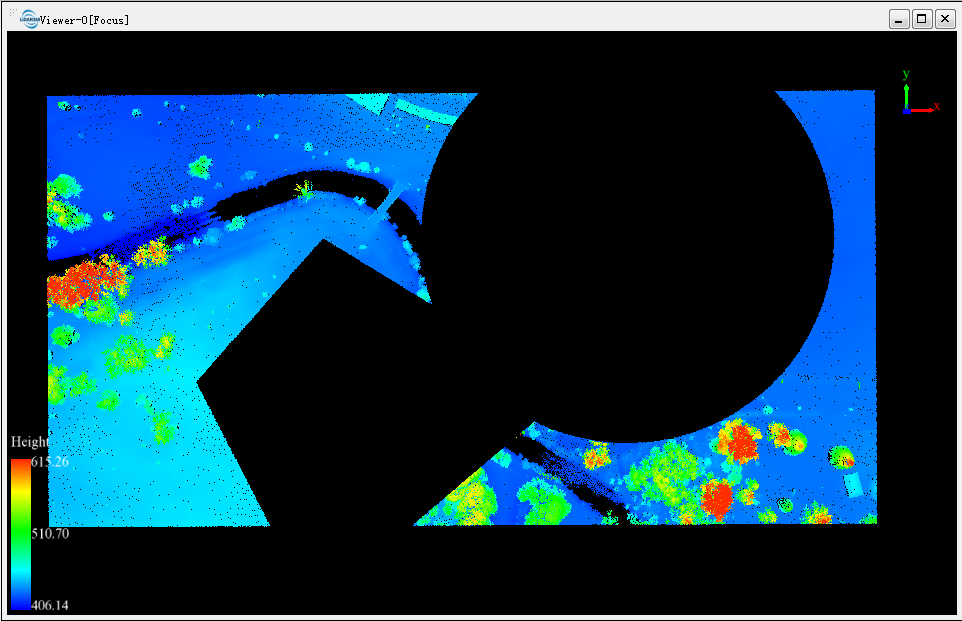
(Optional) You can repeat this function several times to get the result you need.
Shortcut Key: Press Ctrl + Z to undo the cut operation. The corresponding selection is also cancelled.
Note: This function is only applicable to point cloud data.