Save Project
Brief: Save project.
Steps
Click the Save Project button
 on the tool bar,and then click Save.
on the tool bar,and then click Save.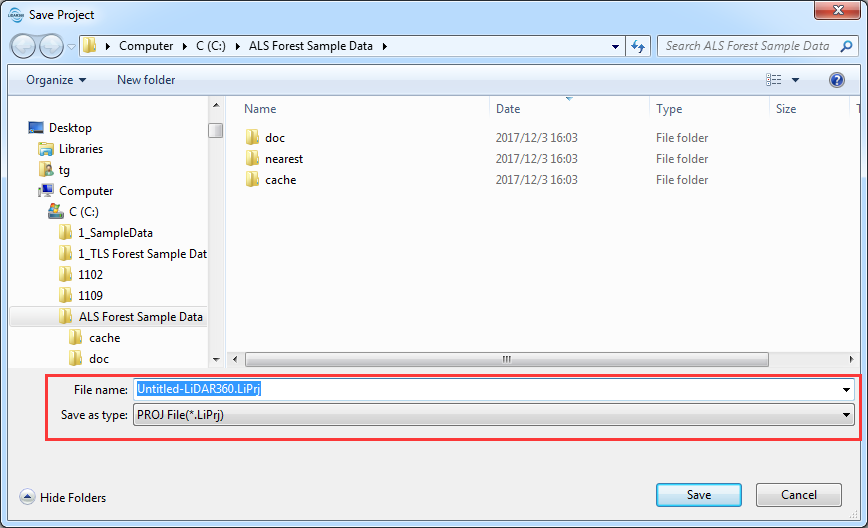
If this is the first time that you are saving the project, type a name for it in the file name box, and then click Save.
You can save a project in the following file format: *.LiPrj.