Tables Context Menu
Brief
The right button menu of table data in the layer management tree mainly includes import and export table data, it also contains information, attribute, zoom to layer, and removal for single model data.
Data Type Context Menu
- Import Data: The import data format is CSV(*.csv). If click this function, pop-up the dialog, select data type as "Point" or "Circle", and set the specified field X, Y, Z, Diameter (if the data type is circle), and check whether to show labels.
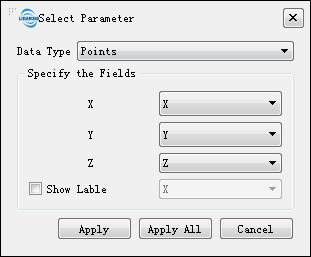
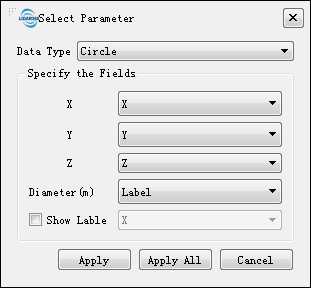
Select data type as "Point", the table file displayed as below:
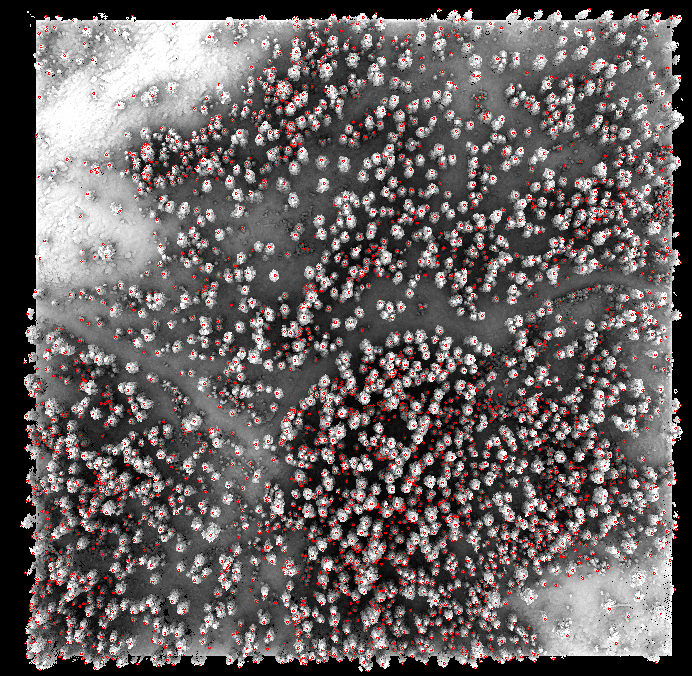
Select data type as "Circle", the table file displayed as below:
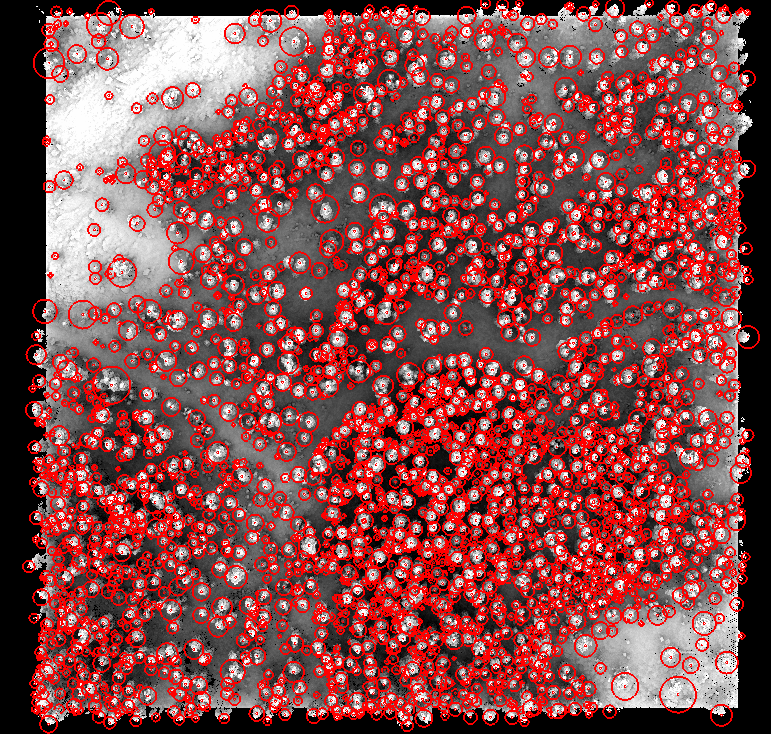
- Remove All: Remove all table files from LiPowerline.
Data Context Menu
- Info: View the table's basic information, including path, the number of elements, the minimum and the maximum of X, Y, Z values.
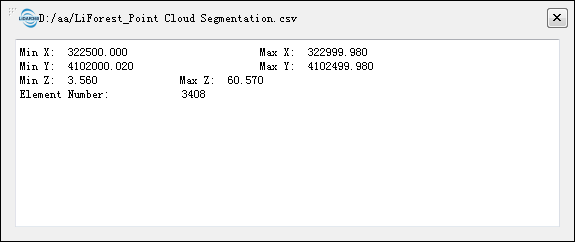
- Attribute: Display the contents of the table. As shown in the following figure, double click specific row, the window will go to the position.
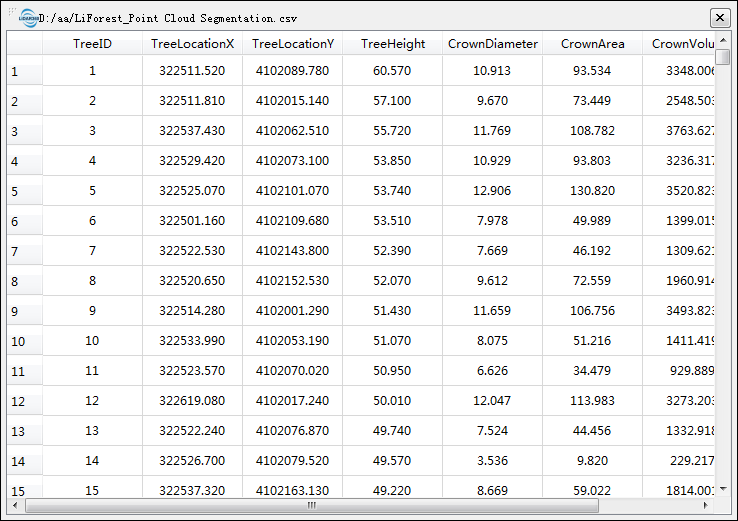
- Zoom to Layer: Calculates the bounding box of the current table data, and all windows that contains this file will display globally in this bounding box range.
- Remove: Remove the selected file from LiPowerline.
Note: Except "Import Data", the other function in context menu work on all windows that contains this table file.