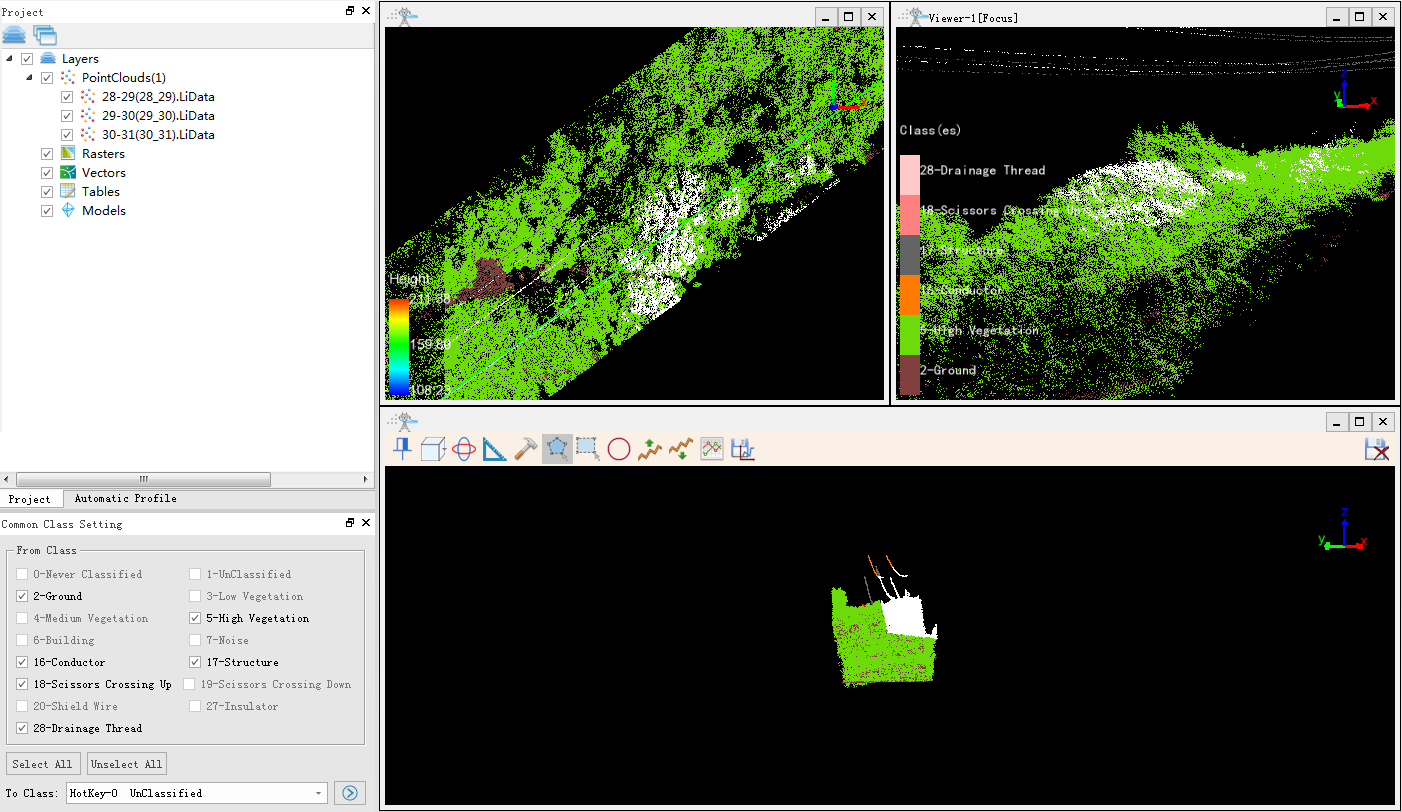Profile Tools
The profile window provides many tools for users to observe, measure, and even change data properties from specific angles, such as modifying the category of point cloud data.
2D Profile
After enabling this function, the origin cloud display window will be fixed in top view mode and support users to arbitrarily delineate a rectangular area in the window. After determining the delineated area, a side view of the area will be displayed in an independent section window, where users can select the tools in the top toolbar to operate on point cloud data. Close the independent window to exit 2D section editing. The 2D section editing view is shown in the following figure.
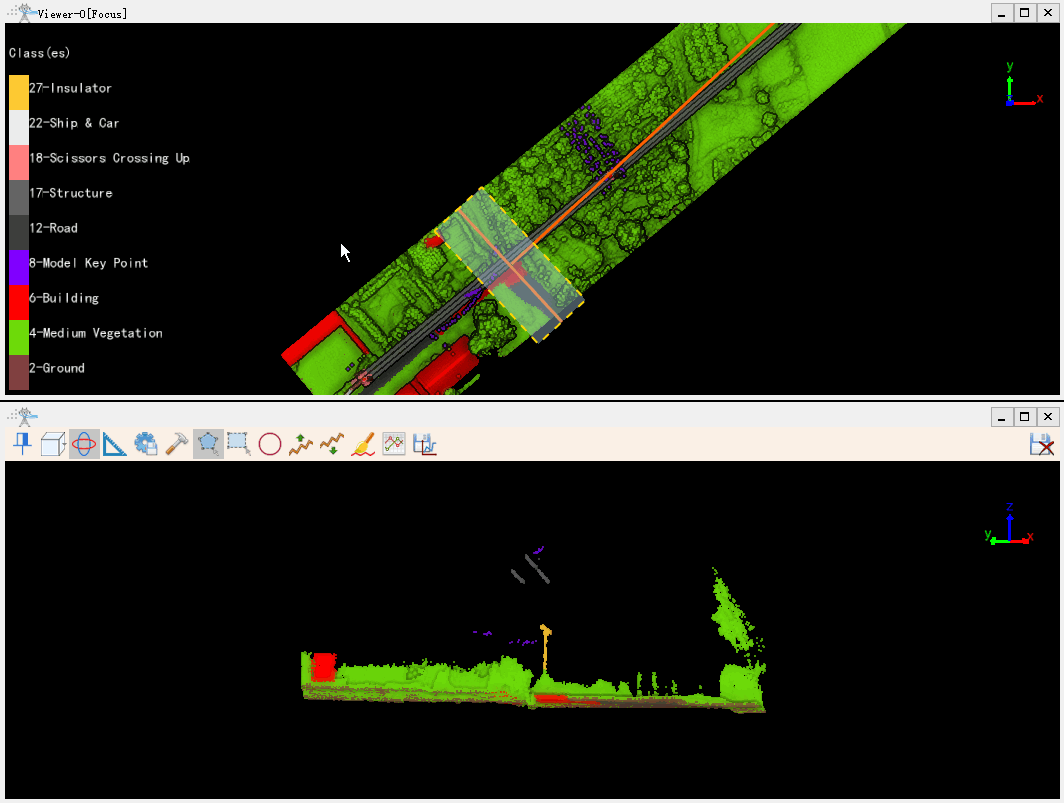
3D Profile
After enabling this function, a toolbar will be displayed at the top of the origin cloud display window, and you can directly operate on point cloud data in the selection area of the window. Click on the far right corner of the top toolbar![]() to exit 3D profile editing. The 3D section editing view is shown in the following figure.
to exit 3D profile editing. The 3D section editing view is shown in the following figure.
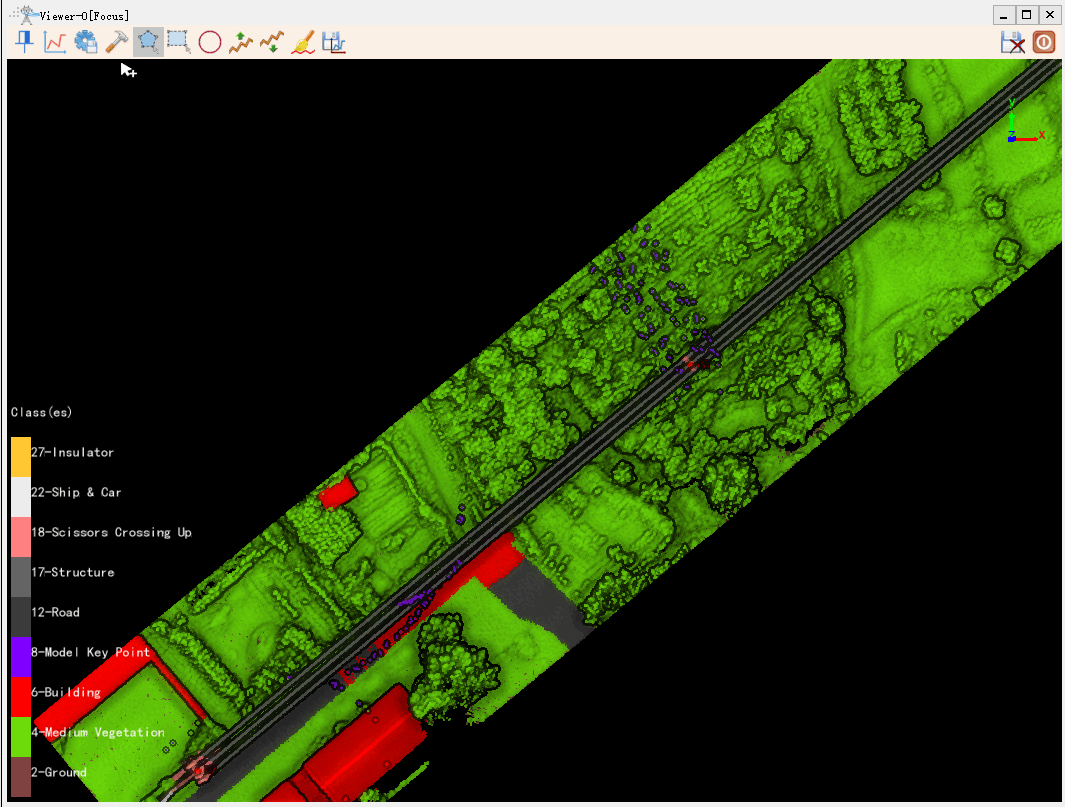
Top Toolbar
In the process of point cloud processing, due to the limitations of automatic algorithms, many functions cannot fully meet the requirements. In this case, the profile function can be used to manually edit point cloud data. The tools at the top of the profile window are as follows.
Profile and Angle/Height Measurement Tool
Angle Measurement, Height Measurement and Pick Point are available in Profile window.
Profile and Strip Alignment
When doing strip alignment, users need to check data misalignment among strips caused by Heading/Pitch/Roll angles.
For example, the picture below shows the data misalignment before doing strip alignment.
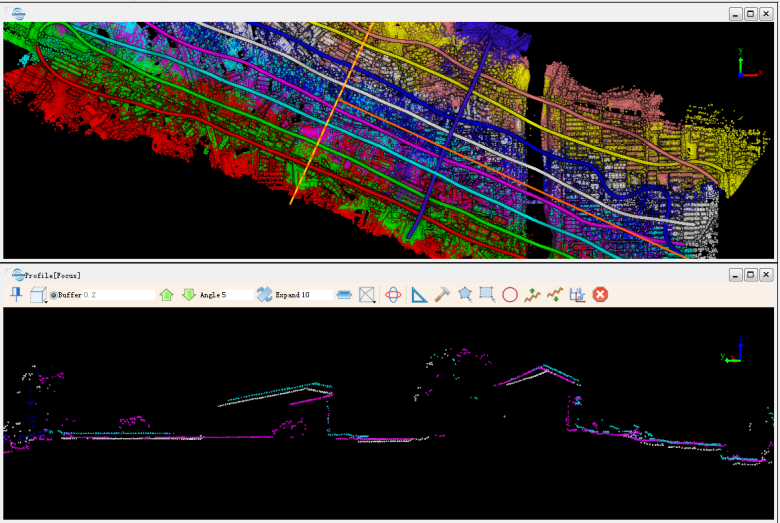
During the strip alignment process, users can check alignment effect by setting different parameters in profile window.
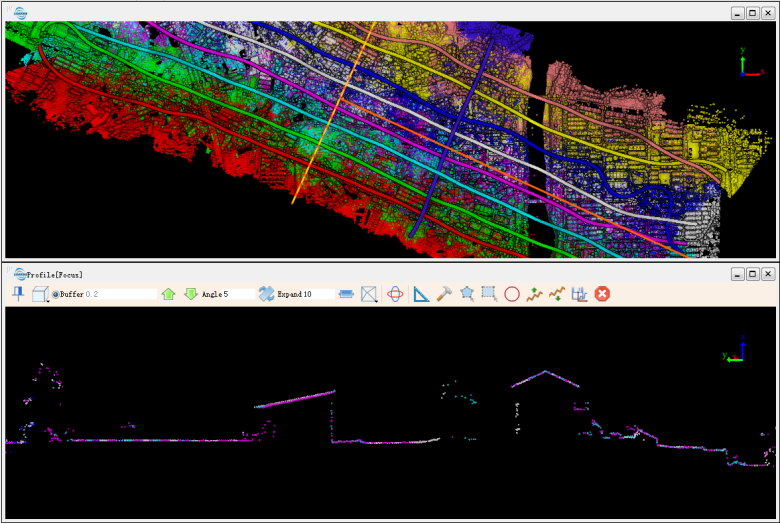
When users are happy with alignment effect in profile window, the point cloud can be transformed according to the current parameters and written directly to disk.
Besides, users can use measurement tools in profile window to help adjusting Heading/Pitch/Roll angles. Please refer to Strip Alignment for detailed information.
Profile and Powerline
In powerline module, users need to classify point cloud into different classes, such as tower, conductor, dangerous point, vegetation etc. Limited by auto classification algorithm, manual editing is necessary for higher accuracy.
After clipping and classifying the powerline data, users can check and modify classification result in profile window.