Camera Roam
Brief: This function can control the scene camera to navigate through a roam path. Two types of roam path are supported including roam path based on viewport and roam path based on POS file. This function can also generate immersive video if cooperated with Save to Video function.
Steps
- Click Disply > Camera Roam to open Camera Roam Set dialog as bellow.

Choose mode as desired(Select "Roam by Viewports" or "Roam by Pos Path").
- 2.1 Roam by Viewports
 Add Key Frame: Click this button to add current viewport as a key frame.
Add Key Frame: Click this button to add current viewport as a key frame. Delete Key Frame: Click this button to delete a key frame.
Delete Key Frame: Click this button to delete a key frame. Load Key Frames from File: Click this button to import a key frame file.
Load Key Frames from File: Click this button to import a key frame file. Save Key Frames to File: Click this button to export all key frames to file.
Save Key Frames to File: Click this button to export all key frames to file. Delete All Key Frames: Click this button to delete all key frames.
Delete All Key Frames: Click this button to delete all key frames.- Select a key frame in the list: Scene camera will be adjusted to this key frame.
- 2.2 Roam by POS File
- Check or uncheck "Show Path" as desired.
- Set the Path Width, which will be activated when "Show Path" is checked.
- Click "Restore Original State" to return to the first control point.
- Select "Top View Roam" or "Front View Roam" as desired.
- Click Settings to open the following dialog.
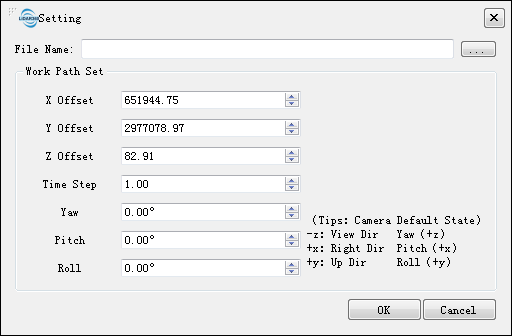
- Select a POS File: txt format only, each line of the file represents a key frame. The first three columns are assumed to be XYZ. Column delimiters include comma, semicolon and space.
- Set parameters: Including offset, time step, yaw, pitch, roll.
- Click "Ok" to end the roam path setting.
- 2.1 Roam by Viewports
Click "Start Roam" to begin roam through current path. After finished, the following dialog will show.
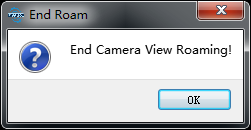
- Click "Ok" to end the camera roam.
- Click "Cancel" to exit this function.
Settings
- Input: Viewport of current window or POS file.
- Settings of Roam by POS file:
- Path Width: Non negative integer only, defines the line width of POS trajectory in the viewer.
- X/Y/Z Offset: The default value will be the offset of scene coordinate to the world coordinate system, as POS data is in the world coordinate system.
- Time Step: real number larger than 0.01 only, defines the time interval between key frames. The smaller this value is, the slower the roaming speed is.
- Yaw/Pitch/Roll: Local roam coordinate is defined that the origin is key frame center, the Y axis points to the motion direction, the X axis is defined based on Y axis and world coordinate Z axis using right-hand coordinate system principle, the Z axis is defined based on X axis and Y axis using right-hand coordinate system principle. By default, the roam camera is towards -Z, the right of camera is +X, the upper of camera is +Y. Yaw means spinning around +Z. Pitch means spinning around +X. Roll means spinning around +Y.