Classify Noise by Vector Line
Summary
This function can divide unclassified points into noise and conductors by vector lines. The function interface is shown in the figure below. This function can process multiple data at the same time.Click![]() to add data. Click
to add data. Click![]() to remove data selected. Click
to remove data selected. Click![]() to remove data list.
to remove data list.
Usage
Click Toolbox > Point cloud Processing > Classify Noise by Vector Line
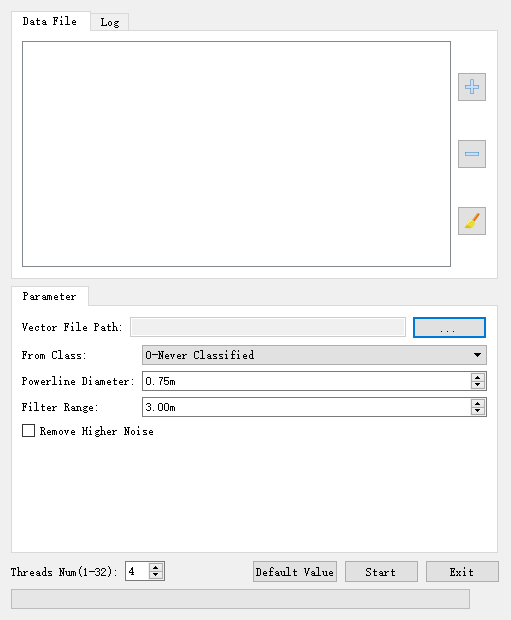
Parameters
- Vector File Path:: The path of the vector line. The vector line is in shp format, including all the conductors of all cuts.
- From Class: Select the point cloud category that matches the vector file.
- Powerline Diameter (m) (default is 0.75): The cross-sectional radius of the conductor can be input after measuring with a tool. The default is 0.75 meters.
- Filter range (m) (default value is "3.0"): The range for denoising the point cloud. Indicates how much noise is removed around the conductor.
- Remove Higher Noise: If checked, high-altitude noise points will be removed.
- Num of thread(4 by default): Set the number of running threads of the function, which can support 1-32 threads. The software can record the user's current setting and automatically restore the setting when it is opened again.