Density Measurement
Brief: Point density is an important metric to measure the quality of point cloud data. The average number of points per square meter can be counted with this tool.
Usage
Click Point Cloud > Measurement > Density
Steps
- Active window is adjusted to orthogonal projection automatically when this tool is started. Then the dialog "Density" pops up.
- If the option "Width" is checked, the width value can be manually input, and the height value will be set to the same as the width value, then the area value will be decided by "Width" and "Height". The measurement region can be selected by left-clicking.
If the option "Width" is unchecked, the width value and the height value will be decided by the size of the rectangle that is drawn interactively by left-clicking the upper left corner and the lower right corner. The area value will be decided by "Width" and "Height". The rectangle will be rendered in the scene and the measurement result is displayed in a label as follows.
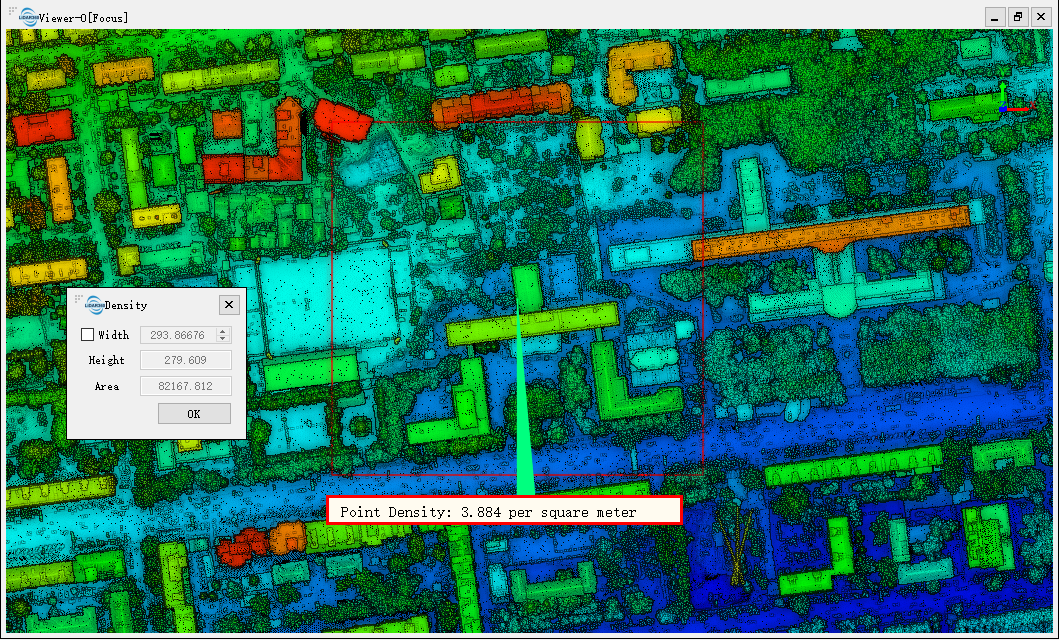
Settings
- Width: It defines the width of the reference rectangle.
- Height: It defines the height of the reference rectangle.
- Area: It defines the area of the reference rectangle.
Note: This tool only works with point cloud data and model data under orthogonal projection.