Measure Rotation Angle
Summary
This function is used to measure the rotation angle of the tension tower, as is shown below.
Usage
Click Measurement > Rotation Angle
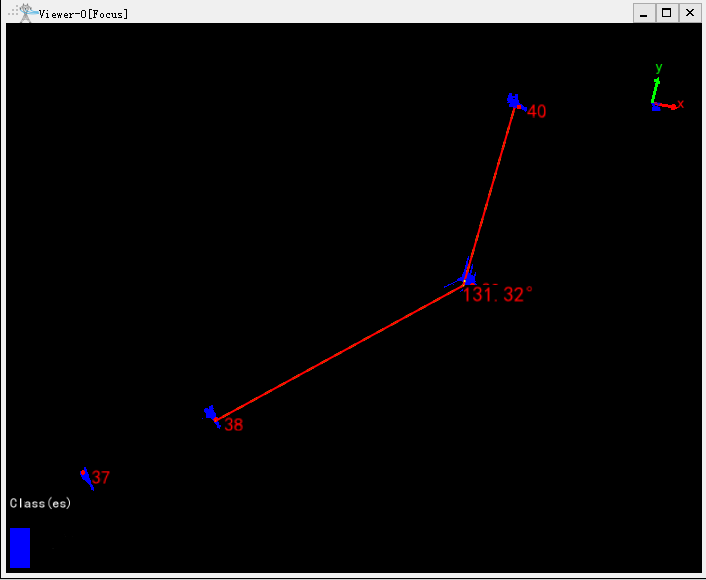
Steps
- After starting the "Measure Rotation Angle" tool, select power line points on the left and right sides of the tension tower and tower points, and the result will be displayed in the scene in real-time. Rotation angle will be displayed in "degree" rather than "radian". The result is the angle less than 180 degrees.
- Right-click to call the menu, and choose "Back One Point" in order to cancel the last point picking; choose "Clear Measurement" to cancel the point picking of all the points; and choose "Quit" to quit the measurement.