Display by EDL
Brief: This tool is used to display the point cloud data and enhance the visual effects of the contour features using the Eye Dome Lighting (EDL) mode. EDL is a shading technique that works with other display mode (e.g. display by height, display by intensity) to improve the depth perception in 3D point cloud visualization.
Steps
- Click the window that loads point cloud data with the left mouse button and set it as the active window.
- Click the button
 on the toolbar. The visual effects of the point cloud data in the scene will be improved with EDL mode. The following picture shows the comparison before and after using EDL display mode.
on the toolbar. The visual effects of the point cloud data in the scene will be improved with EDL mode. The following picture shows the comparison before and after using EDL display mode. 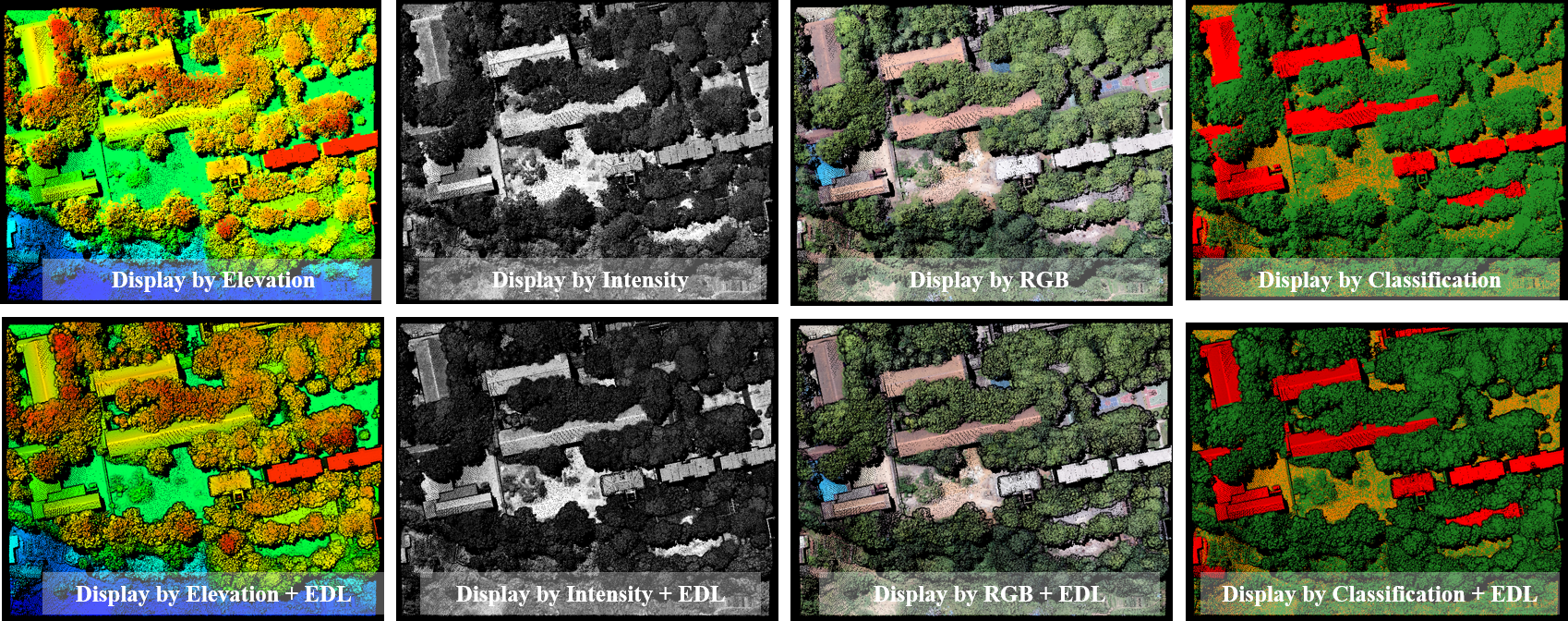
Note: This tool only works with point cloud data.