Export Data
Brief: As described in Import section, you can easily move data into and out of LiPowerline. You can currently export point clouds from LiData to many other formats (LAS/LAZ, TXT, PLY, ASC, NEU, XYZ, PTS, CSV etc.).
Steps
Select the point cloud data you want to export in the tree widget on the left.
Move the mouse to that item and right click.
Click Export to show the Export Point Cloud window.
Input file path and name:
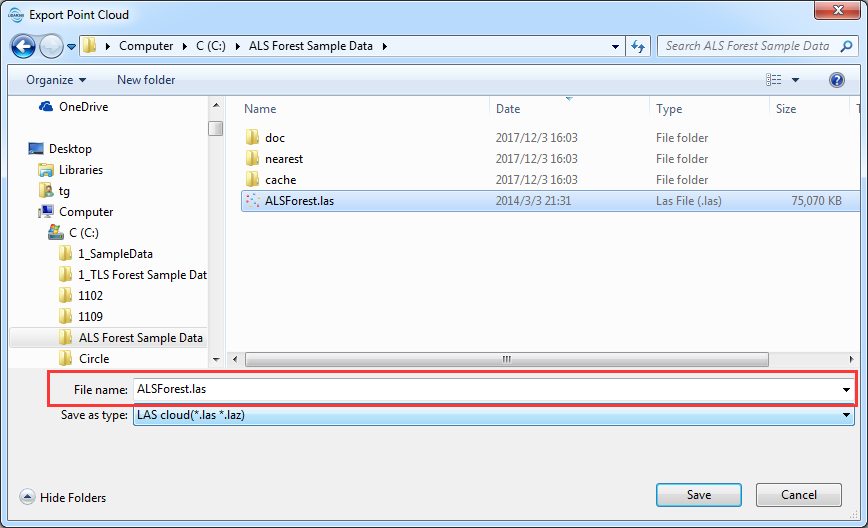
Set file type:

Click Save .