Classify Isolated Points
Brief
This function classifies points in a certain area of point cloud, which is generally used to find outliers in the air or below the ground.
Usage
Click Classify > Classify Isolated Points
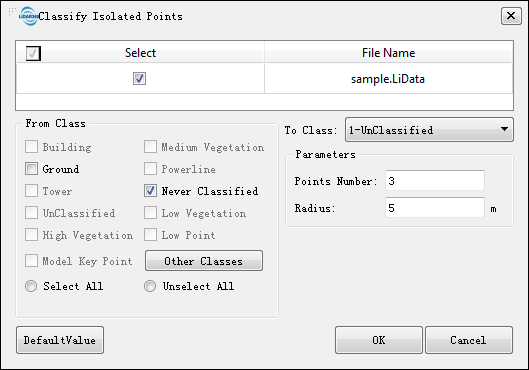
Settings
- Input Data: The input file can be a single point cloud data or a point cloud dataset, which must be opened in the LiPowerline software.
- From Class: Source class(es).
- To Class: Target class.
- Points Number (default value is"3"): If the number of points in the neighboring radius are less than or equal to the value, the point is considered as an isolated point.
- Radius (m, default value is"5"): Neighboring search radius.
- DefaultValue: Click this button to set all parameters as default.