Density Quality
Brief
Density Quality Analysis tool analyzes the density of point cloud.
Usage
Click Strip Alignment > Density Quality
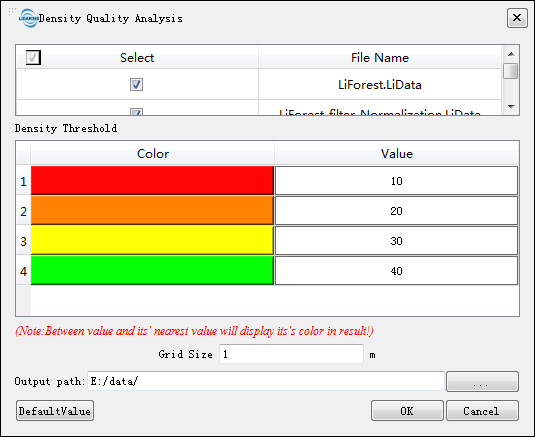
Settings
- Input Data: Input file can be single point cloud file or point cloud dataset. The data to be processed must be opened in the LiPowerline.
- Density Threshold: The point density between the adjacent thresholds is shown in the corresponding color.
- Grid Size (m, default value is "1"): The grid size in the point cloud gridding.
- Output path: Select the output path of density inspection quality report. The folder contains the results of each strip density quality inspection and integral report in html format.