3D View
Brief: Switch current active window to 3D mode
Steps
- After clicking this button, current active window will switch to 3D mode, as shown below:
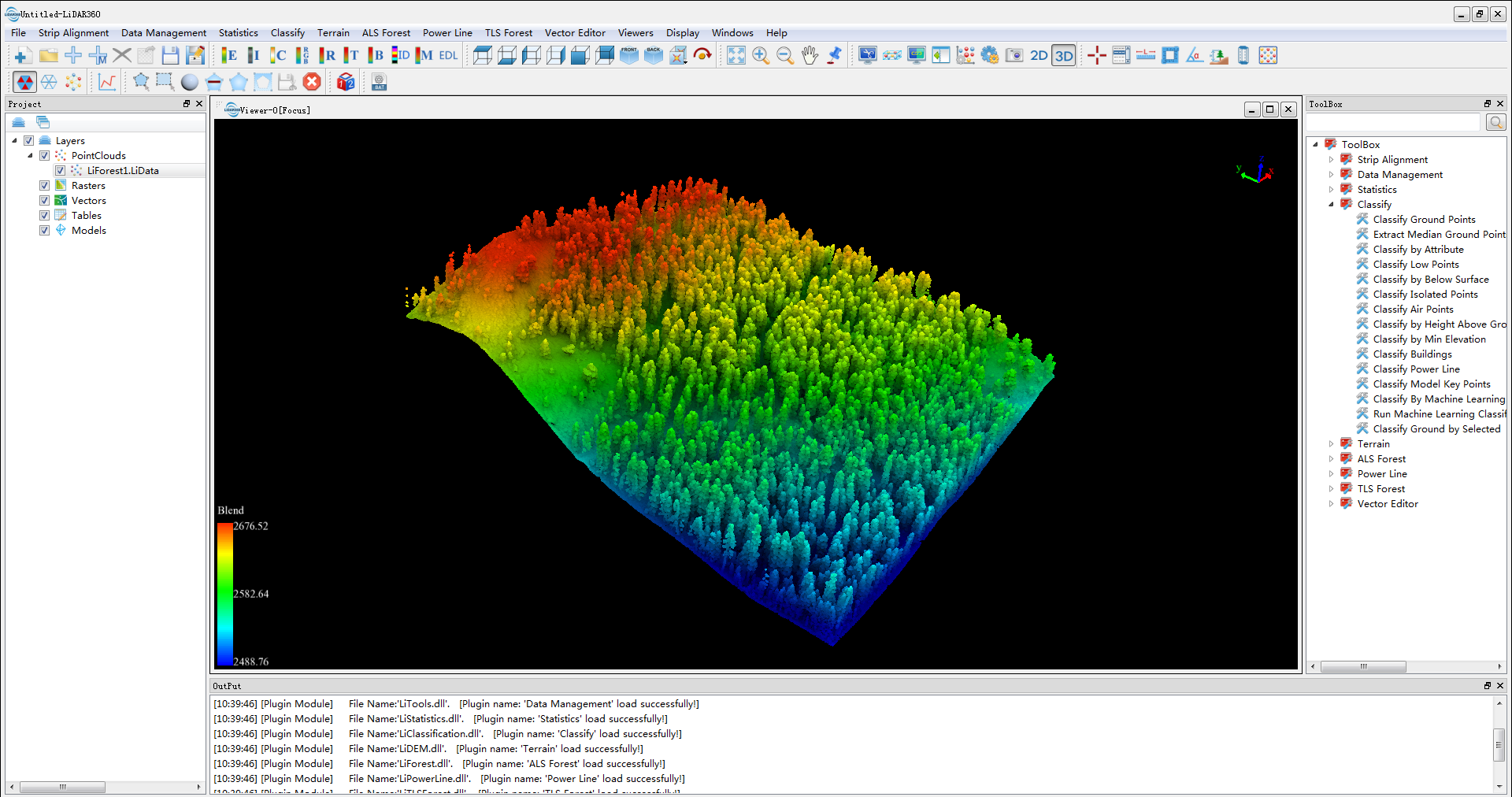
Note: If current active window contains raster data, it can only be set to 2D mode. After removing raster data, it can be set to 3D mode.