Protect Angle Analysis
Summary
This function is used to analyze the protection Angle of transmission tower and generate analysis report. When using this function, you must ensure that the center of the tower is selected accurately.The function interface is shown in the figure below. This function can process multiple data at the same time. Click![]() to add pending data, click
to add pending data, click ![]() to remove the selected data, click
to remove the selected data, click![]() to clear data list.
to clear data list.
Usage
Click Completion Analysis > Protect Angle
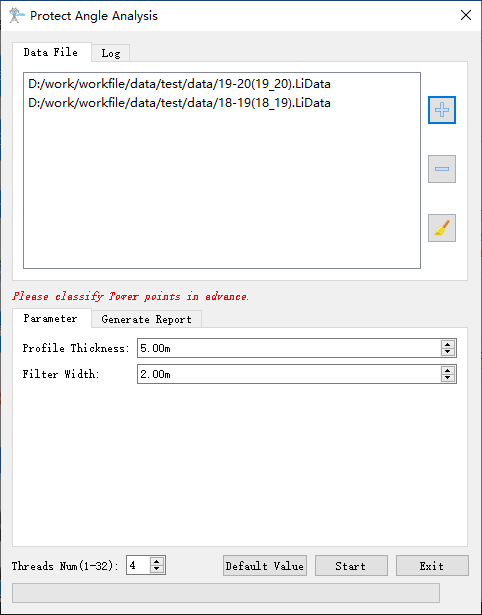
Settings
- Profile Thickness(meters)(default value is "5.0"): The section thickness of the tower along the line direction is used to extract the tower point cloud. When the point cloud is dense, the value can be reduced appropriately. The value ranges from 2 to 5m.
Filter Width(default value is "2.00m"): Point cloud filtering width.
Generate Report: This option is checked by default. If this option is checked the analysis report will be generated; if the option is unchecked, the analysis report will not be generated.
- Assessor Company: The company which generates the report.
- Electrical Transmission Bureau/Company: The name of power supply bureau or company.
- Line Name: Line Name.
- Target Coordinate: The coordinate system used in the report.
- Report Path: The output path of the report.
- Threads Num(default value is"4"): Set the number of thread (1 to 32) to run this function. The software can record the currently setting and when the user open this function again, the setting will be kept.