Classify by Attribute
Brief
This function classifies the point cloud into another class according to their attributes. Currently available classification attributes include Absolute Elevation, Intensity, GPS Time, Scan Angle, and Return Number. In addition, the function can restore all classes and/or reclassify the point cloud for undesirable classification results.
Usage
Click Classify > Classify by Attribute
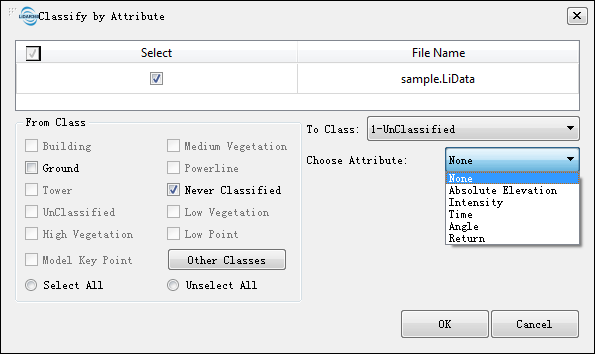
Settings
- Input Data: The input file can be a single point cloud data or a point cloud dataset, which must be opened in the LiPowerline software.
- From Class: Source class(es).
- To Class: Target class.
- Choose Attribute: The selected attribute will be used to classify the point cloud.
- None (default): The default setting will change all points in the From Class option to To Class.
- Absolute Elevation: Classified by elevation range. If the elevation value of a point is between the specified range, it will be assigned to the To Class.
- Intensity: Classified by intensity range. If the intensity value of a point is between the specified range, it will be assigned to the To Class.
- Time: Classified by GPS time. If the GPS time value of a point is between the specified range, it will be assigned to the To Class.
- Angle: Classified by scan angle. If the scan angle value of a point is between the specified range, it will be divided into the To Class.
- Return: Classified by the return number. If the return number at a point is between the specified range, it will be assigned to the To Class.