Save Cut Results
Brief: Save results after cut operation as new point cloud files.
Usage
Click Tool > Cut Point Cloud > Save Cut Results
Steps
Click this button after successful cut operations(In Cut, Out Cut). An interface is shown as follows.
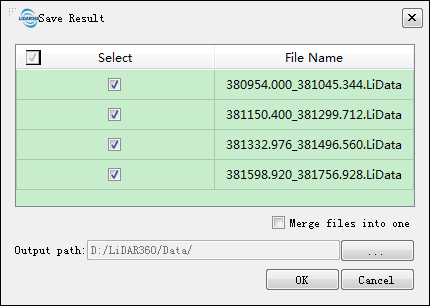
Select source point cloud files, from which new files are generated.
(Optional) Check/Uncheck the option "Merge files into one" according to demand.
Specify the output path. New file names are created based on the source file names and system time. An example of new file name is "SourceFileName_CutResult_SystemTime.LiData".
After data saving, a dialog will ask if you want to add the new files to current project.
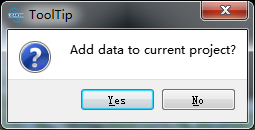
- Click Yes or No according to demand.