Curve Length
Summary
Draw a curve by selecting points on the point cloud in the scene, calculate the length of the curve, and save the curve information in the specified format.
Usage
Click Measurement > Curve Length
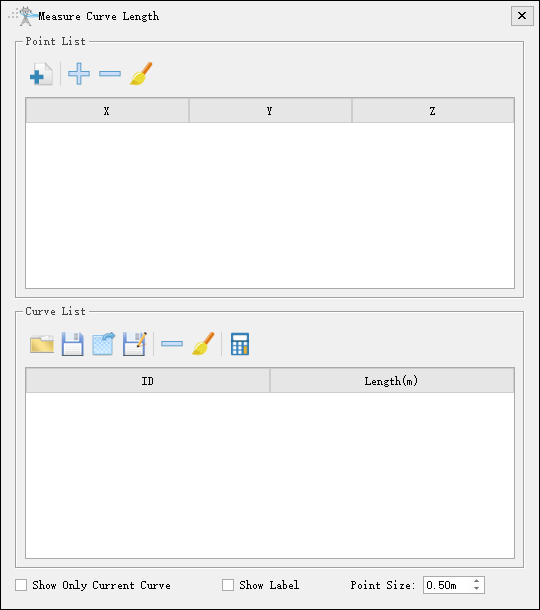
Point List
Create a new curve.
Add points to the currently selected curve.
Delete the selected point.
Clear all points on the current curve.
Curve List
Open curve file(.json).
Save the curve file (. json) as the CurveMeasurement (.json) file in the cache/CurveMeasurement folder of the working directory by default.
Export the selected curve as a KML file.
Export the selected curve as a CSV file.
Delete the selected curve record.
Clear the curve list record.
Automatically calculate curve length.
Parameter
- Show Only Current Curve: Not checked by default. If checked, only the currently selected curve in the curve list will be displayed in the scene.
- Show Label: Not checked by default. If checked, the ID and length of the curve will be displayed.
Calculate Curve Length
Summary
Analyze and calculate the specified detection category of the selected point cloud data, automatically pick the curve and calculate the length, and save it to the result list. The functional interface is shown in the following figure, which can process multiple data simultaneously. Click![]() to add pending data, click
to add pending data, click![]() to remove the selected data, click
to remove the selected data, click![]() to clear the data list.
to clear the data list.
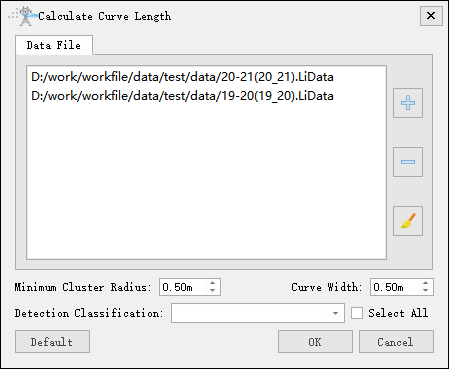
Parameter
- Minimum Cluster Radius(default value is "0.5m"): The radius value used for point cloud clustering.
- Curve Width(default value is "0.5m"): Extract the width of the curve.
- Detection Classification: The target category that participates in the calculation when automatically extracting curves.
- Select All: Not checked by default, if checked, all categories will be included in the detection category.